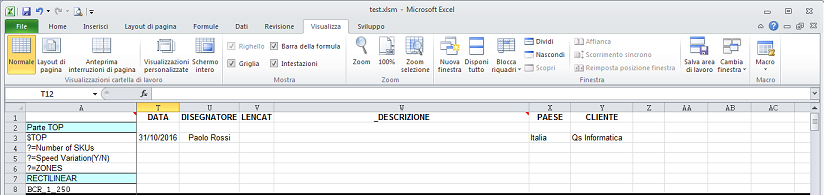Matrix Model
The matrix model expects the definition of the parts filter on the first column, while the first row defines the attributes to be extracted. For each row of the sheet it is necessary to indicate the attributes to be extracted by inserting an "x" in the cell corresponding to the attribute column.
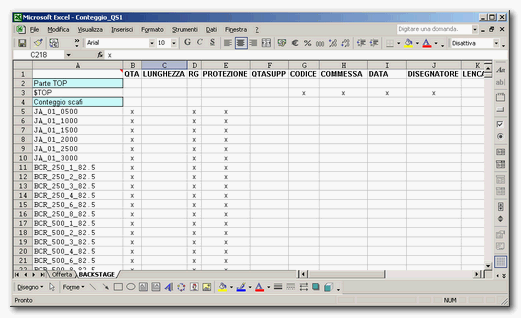
The first column follows the same rule as the ATTRIB column in the Column Module
The software will execute a scan of the sheet to create an attribute map to extract from each row. The numeric attributes will be summed while the non numeric attributes will be inserted in the cells. In this case the latest found part will overwrite the previous value.
When the count will start, the 'x' symbols will be automatically removed by the software.
By using this model, it is possible to add custom columns. This allows to read additional attributes relative to the TOP Part and adding this informations to the excel sheet.
Example:
Let's suppose that the we want to add the "Country" and "Client" attributes to the TOP part and we want that these two values to be shown on the sheet together with the other attributes.
To make sure that these attributes will be shown, it is necessary to update the "BACKSTAGE" sheet by compiling the columns with the attribute names that we want to read. The attribute names must be in uppercase.
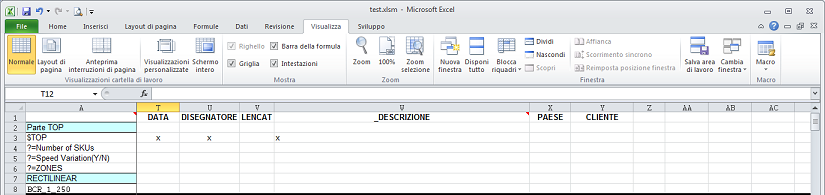
After that we have to type an 'x' in the third row below each of the added column (the third row is the one corresponding to the TOP part.
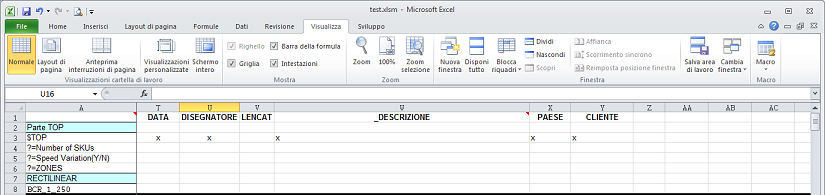
The result in the BACKSTAGE sheet after the count should be like this: