Linking the Backstage to the Presentation
As we said before the program only compiles the Backstage sheet. To link the data sheet to the presentation sheet you can use the standard Excel functions.
Let's say we want to show the drawing code. In the backstage we'll have the value KB1234 in the C2 cell of the backstage sheet.
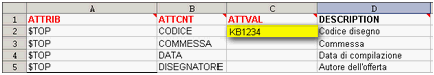
We want the presentation sheet to show it like this:

All we have to to is to edit the B2 cell of the presentation sheet and insert the following formulae:
=IF(BACKSTAGE!C2="";"";BACKSTAGE!C2)
This simple formulae will check the value of the C2 cell from the Backstage sheet and if it isn't empty (""), it fills it up with the Backstage cell content.
By knowing the Excel formulas syntax you can make all sort of operations. For example if you want to show in the presentation sheet the sum of a cell group from the backstage sheet, you can use this formulae:
=SOMMA(BACKSTAGE!C9:C19)/1000
This formulae fills up the current cell with the sum of the cells from C9 to C19. The total sum value will be divided by 1000.