Column Model
The column model has 3 fixed columns: ATTRIB, ATTCNT, ATTVAL which must be position in the first row of the sheet itself. The columns do not need to be the first three. Let's see the meaning of the columns:
ATTRIB
It is the key attribute to look for. The syntax is <attribute name>=<attribute value>. By default the key attribute is CODE which can be omitted.
FAMILY=FILLERS
Indicates to the software to take all the parts that have the FAMILY attribute compiled with the value FILLERS.
By only indicating:
KB1234
Indicates to the software to take all the parts that have the CODE attribute set to KB1234, obviously the case described can also be inserted as:
CODE=KB1234
You can also use regular expressions to have more refined selection filters. For example, if i wanted to capture all the parts that have a code with a BH prefix and a 4-digit numeric code, i could write an expression like this:
CODE=BH%D%D%D%D
For more information on regular expressions, see the LUA Programming Language Documentation.
ATTCNT
It is the attribute to count for the previous filter. By default the count attribute is QTA which can therefore be omitted (empty cell) By writing LENGTH you will indicate to the software that you intend to count the LENGTH attribute of the parts that satisfy the criterion defined by ATTRIB
ATTVAL
It is the column that contains the values calculated by the software. This criterion allows us to perform different counts on the same part. In the example in the figure we see how we can extract four fields from the TOP Part.
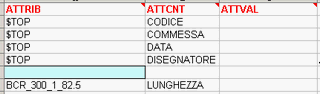
The value of each field will be inserted in the ATTVAL column during compilation.