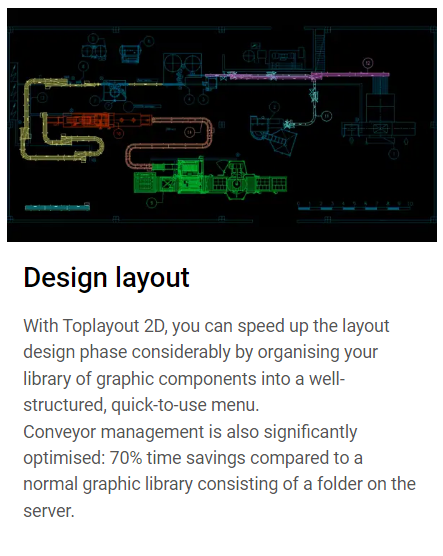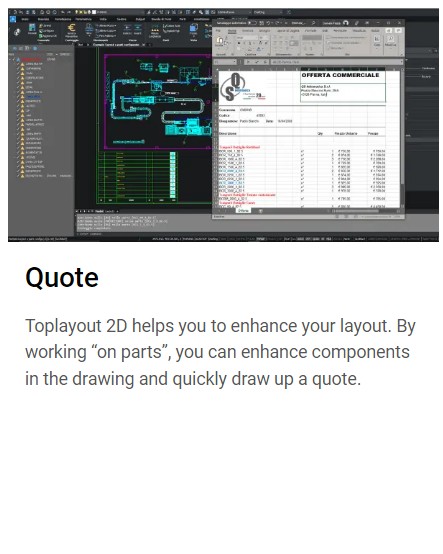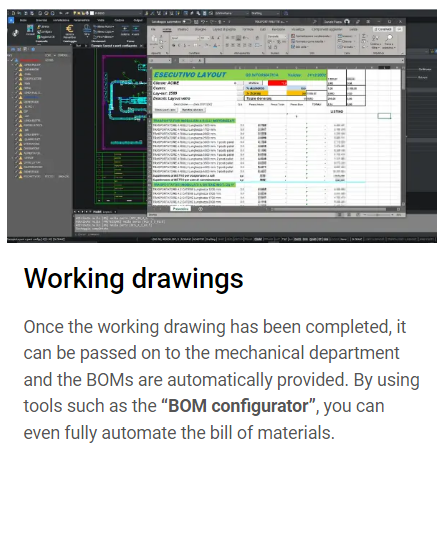Top Layout [Layout27]
 OP LAYOUT
OP LAYOUT
Creating and managing CAD layouts is a key task in the field of technical drawing and mechanical design. Project layouts can be created quickly and easily with TOP Layout, the software that allows you to use layouts in AutoCAD and BricsCAD.
Wizards allow you to reduce planning times and the risk of errors. Set up the layout quickly, from paper space to scale size, from windows to title blocks, as well as individual components and the BOM.
Parts structure
Using the parts structure TOP Layout is able to organize the drawing hierarchically in a structure much closer to the reality of a drawing based on the layers of the CAD platform. The parts structure allows you to add personal data information to any component, transforming the drawing into an “intelligent drawing” capable of generating counts and lists.
Bookshops
The TOP Layout library allows you to organize the models of your own and subcontracted machines in an orderly and shared way, ensuring uniformity of design throughout the layout office. The libraries can store personal data information, enriching the project with information.
Transporters
TOP Layout has an optimized management for the management of conveyor belts allowing a “drag & connect” positioning of the components. Automatic connectors avoid component positioning errors.
Graphics Utilities
The software has numerous graphic utilities to perform the typical “cut & sew” of creating a layout, allowing you to perform operations such as: isolation of the existing layout provided by the customer and the simultaneous management of the “layout” and “mechanical” colors.
Counts
Top Layout provides tools for the generation of automatic lists and counts exportable in Xlsx format to interface with production, the mechanical office and the commercial office.
Configurator
Top Layout comes with a complete configurator that can support the designer in the guided creation of a layout.
Viewer
The dwg drawings created with TOP Layout are native dwg without “custom” entities, therefore compatible with all CAD capable of reading the DWG format. QS Informatica provides a free viewer capable of opening dwg drawings and displaying the parts in the drawing.