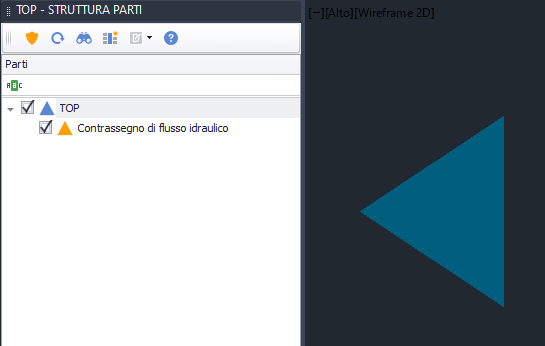Symbols library
Symbols library
The library is composed with figures (symbols) saved as single .dwg files, each one representing a symbol. Each symbol will be loaded in the final drawing as a part. Some symbols are composed with a block with attributes. QS Informatica provides a cloud library with symbols for the user.
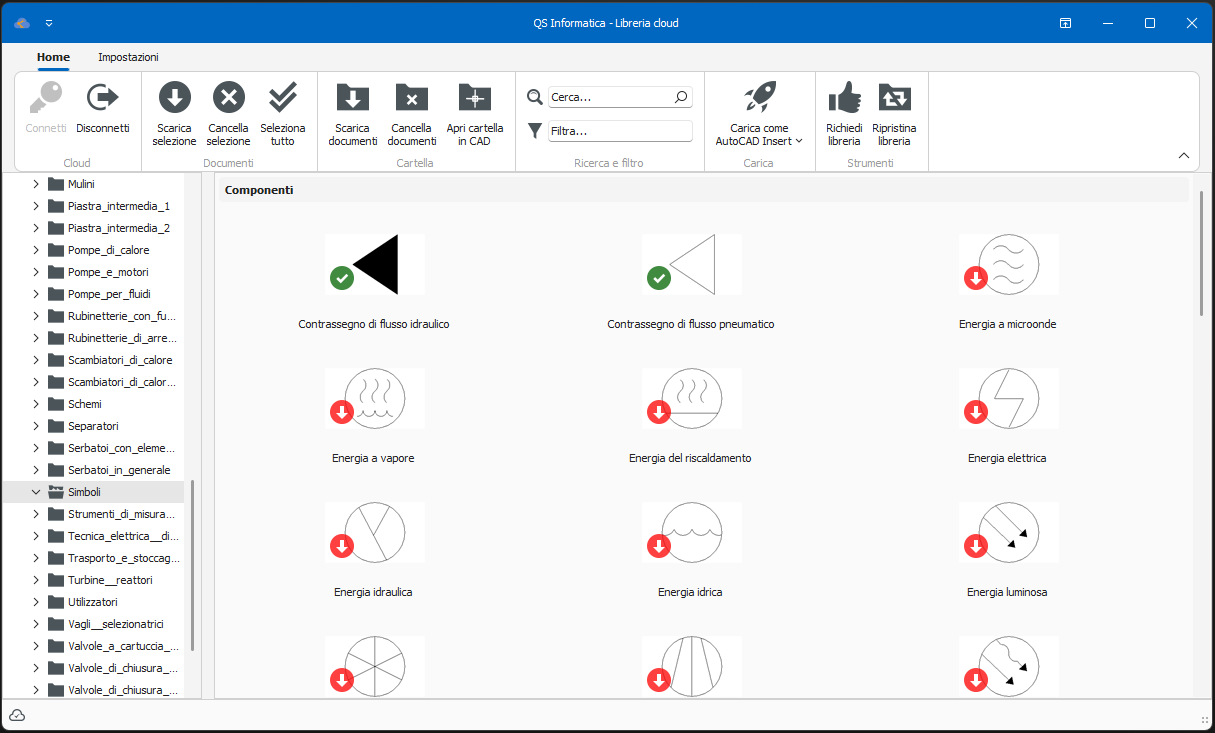
Library symbol have some particular characteristics:
- They are parts
- They include a block with three attributes: QS_TAG, QS_VAL1, QS_VAL2
- They contain covering objects (if possible)
The available symbols in the cloud library have to be downloaded from the Cloud Library.

Downloaded symbols can be used using the TOP library panel.

To insert the symbol move above the wanted icon and press the "Triangle" button.

The symbol will be loaded as a part keeping the block inside.