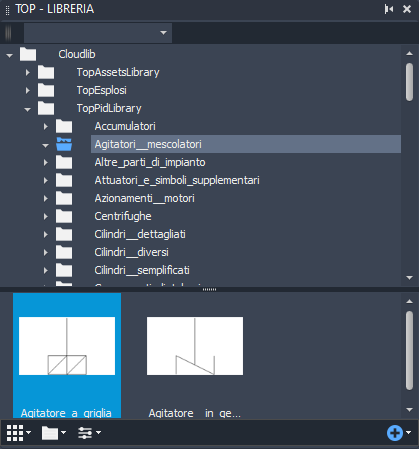Cloud Library [topx_cloudlib]
Cloud Library

Many symbols are already available in the cloud library.
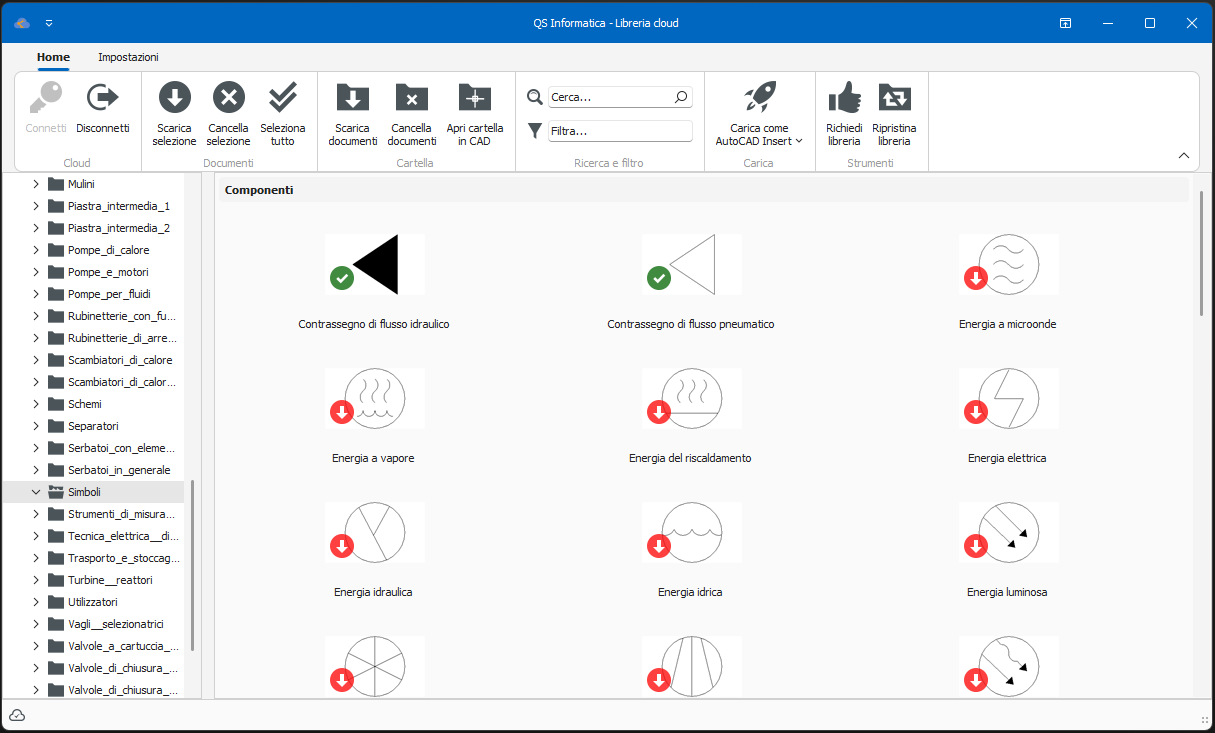
The cloud library allows to access a symbol archive and download them. The default panel only lets you see local downloaded figures. To connect to the online library you need to press the "Connect" button.

Once connected to the library all the available symbols will be shown with an icon representing the sync status.
Icon |
Description |
Red |
Component not downloaded |
Green |
Component downloaded |
Yellow |
Component downloaded with an update available |
To download a component you need to click on the red icon.

Once the cloud library has been closed, the library panel will automatically position itself in the same download folder.