Sketch Management Rules
Let's now describe general rules to create sketches.
- Rule 1: "Each table must represent one and only one type of component (or subfamily)"
Each table must contain only one type of component. A component can be:
- An object type (curve, straight structure)
- A machine part
- An accessory that can be inserted on multiple machines (shared)
It is important to not insert components of different type in the same table.
- Rule 2: "Each table must contain the different models of the component (dependent on the variables)"
Each table must contain all the models for each component. By model we mean a component in all its configurations. It is necessary to define the parameters that define the different configurations of the component.
For example, in a conveyor belt curve, “number of ways”, “angle” and “radius” can be considered. In order to maintain a certain order of the document for a possible subsequent revision, it is advisable to organize everything in a grid in which the rows and columns represent distinctive parameters for quickly identifying the component. Consequently, for each intersection or square there will only be one figure.
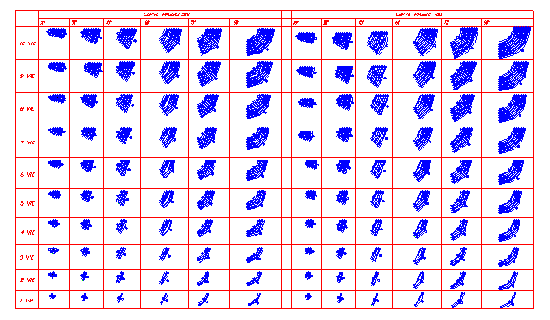
- Rule 3: "The name of the TOP part must match the name of the file"
It is good practice that the name of the TOP part coincides with the name of the drawing.
- Rule 4: "Each model configuration must be defined by a part"
Each configuration of each model must be defined with a part at the first level of the drawing (below TOP part). In case of the example we'll have a part for each combination of "number of ways", "angles" and "radius".
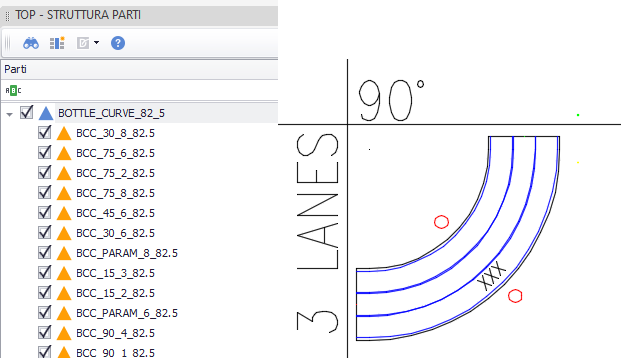
- Rule 5: "Each configuration part can contain subparts"
Each configuration part can contain a substructure of parts. This structure can be defined at discretion according to your needs. If the sketch is a complex one, it is good practice to create the subparts that determine the accessories of the component, for example if a sketch is some sort of machinery that has support columns or feet they should be made as subparts of the machinery part.
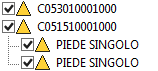
 It is very important that parts shared with multiple components always have the same name. For example, if you need to use the same type of foot in other figures, it is a good idea to remember to use the same part name.
It is very important that parts shared with multiple components always have the same name. For example, if you need to use the same type of foot in other figures, it is a good idea to remember to use the same part name.
- Rule 6: "The name of the configuration must be composed with Windows filesystem compatible characters"
Parts names should be made using meaningful coding or descriptive names. It is important to try to not use names that are not too long and avoid using characters that are not allowed in Windows file names. A safety rule is to avoid using the following characters:
. " / \ [ ] : ; | = , * ?
It may be a good idea to use simple talking coding. It is important to give each figure a unique part name in order to be able to find it effectively from the library. For example, an exhaustive nomenclature can be formed by the family of the component, followed by the number of ways of the two inputs, the number of ways of the two outputs plus any final characters representing the version. In this way you obtain a speaking coding that is certainly more useful than a random code. A curve of the CCC family with 4 inputs can be translated via the previous example into “CCC04000400”.
- Rule 7: "Parts whose name begins with a period are discarded from the export process and are considered comment parts. The TOP part is discarded from the export process"
All parts at the first level, whose name begins with a period, are considered “comment parts”. These parts are ignored by the sketch generation program.
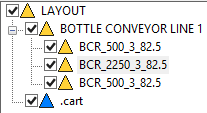
In the example the ".cart" part won't be exported as a sketch. The TOP part (the base part of the drawing) is automatically excluded from the sketches generator.
- Rule 8: "It is advisable to viinclude all the information necessary for maintenance inside the table. Use comment parts to contain this information"
It is a good rule to comment on the plates exhaustively, inserting all the information necessary for the correct maintenance of the figures. For example, it may be useful to insert a description of the parameters that define the component model. To prevent the comment graphics from being exported as illustrations, use "comment parts". Some comments can be inserted in the TOP part.
- Rule 9: "Each figure part must be formed correctly with the necessary mates for automation positioned correctly"
A sketch, to work correctly, must contain a series of particular objects called mates, each of which presides over a specific function. The description of the mates is provided later in this document. The important thing to remember is that these mates must be inserted carefully, attaching them to the part and positioning them at the right coordinates and at the correct angle.
- Rule 10: "If automation is also required for subparts, each subpart must be formed correctly"
There are particular components that must contain other components (reinserted during layout positioning). Each of these subcomponents must be well formed (see rule 13). For example, consider a “tiling” part that contains an “engine” part. The engine part must be a subpart of the tiling and must contain all the necessary mates to define its behavior.
- Rule 11: "The initials of the figure must be inserted as MTEXT inside the part and must contain a text with an agreed initials (e.g. "XXX")"
In some cases it is necessary to have texts that are defined when inserting the component into the layout. These texts are usually intended to contain information that is only available after the component has been inserted into the layout. To ensure that the program can recognize the correct fields and set them with the necessary data, it is necessary to insert these texts by aggregating them to the part and assigning them a default value to be agreed upon (e.g. "XXX"). During the insertion of the piece the program will automatically search for texts inside the part with the defined text and set them to the correct value.