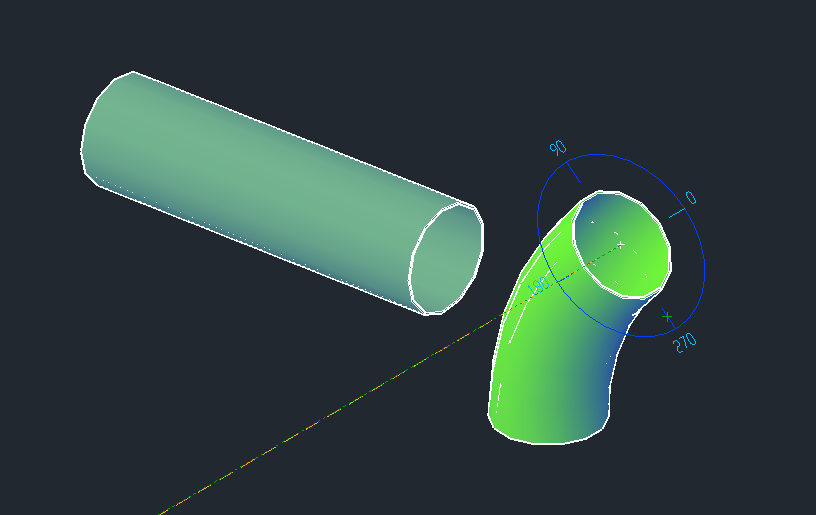Rotate Piping Component

Rotate piping component
The command allows to rotate the selected pipe, the protractor will appear to help selecting the angle graphically, alternatively you can type the angle via keyboard.
You can also choose Add to rotate multiple components simultaneously.
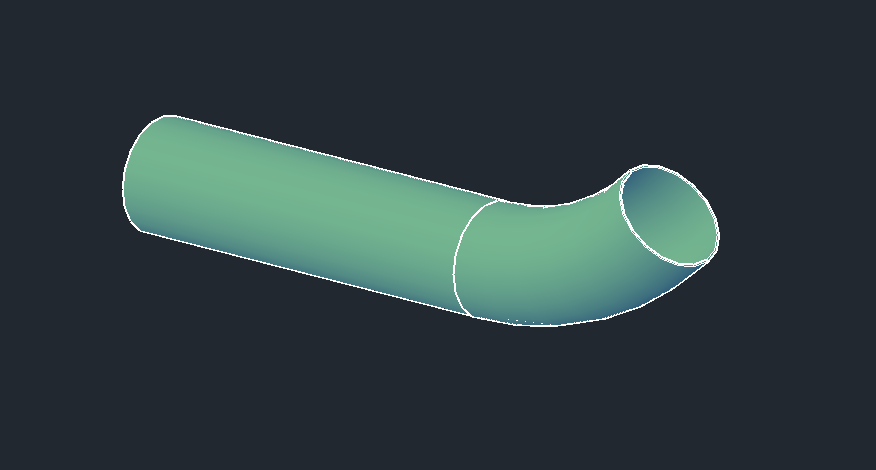
The rotation point will depend on where you select the component, for example if try to rotate this elbow by selecting it near the straight pipe you will have this result:
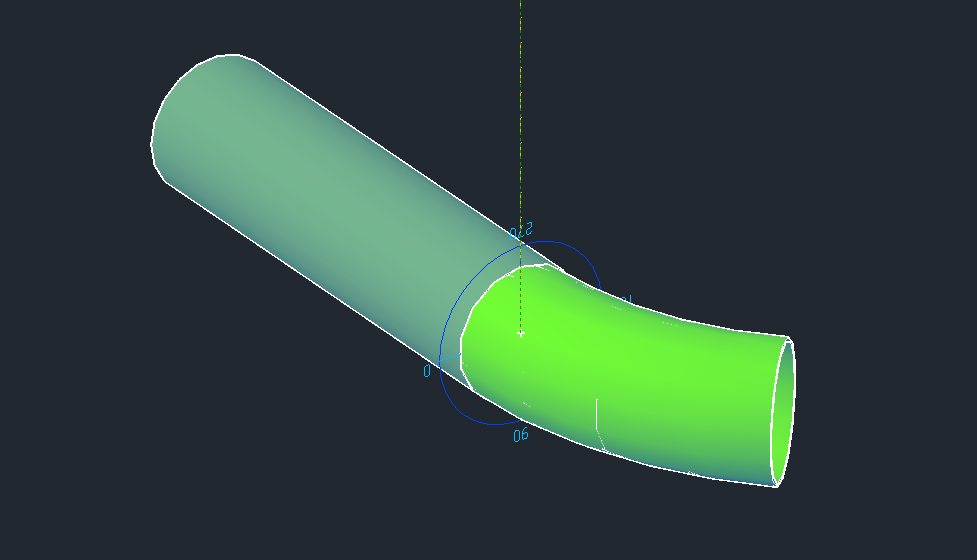
Otherwise if you try to rotate the elbow by selecting the other end it will rotate this way: