Piping [3DTools27]
 IPING
IPING
The piping module allows the drawing of pipes even without creating piping classes. It is although suggested to create those classes to simplify the designer work given the high number of existing components.
A piping class is, in short, a set of filters acting on the components library to limit the quantity of displayed components. Once a certain class is selected, only components belonging to that class can be selected from the components library. The filter is not binding, if necessary, during a selection, it can be removed without problems.
The software allows the creation of generic solid components, but to exploit the full potential of the software it is necessary to use the part management system to draw piping lines.
The piping module respects the classic QS Informatica design paradigm, that means that all the inserted components belong to a part that manages their graphical and technical details.
In the same way the user library and the QSiLibrary. All these tools are integrated and can be used to pick custom components useful for piping lines designing.
The typical structure of a piping line needs a part that defines the line, an (optional) sub-part that defines the branch and one or more parts that define the components of the line.
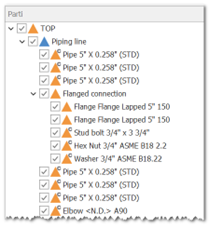
Using the part management system allows to better organize the project, improve navigation and consultation, and easily manage the informations. One of the strengths of the part management system is the attributes paired with BOMs