Creating a Symbol
Creating a Symbol
Creating a library symbol is easy.
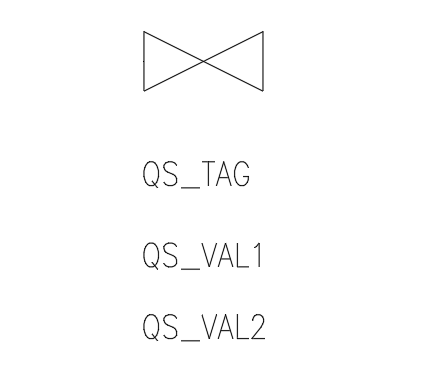
Each symbol is defined in a separate .DWG file. The .DWG file must have the TOP part compiled with the name you want to be shown and your favourite attributes. The symbol block must be attached to the part. The software isn't rigid about the block definition, but it is convenient to follow the following rules to take advantage of all the features. We advise to copy a symbol made from QS Informatica and copy its characteristics.
Block Definition
The block can be defined as a standard or dynamic block. The geometries in the block must have the following characteristics:
Layer |
QS_SYM |
Colour |
BYBLOCK |
Linetype |
BYBLOCK |
The placement point of the block is at the discretion of the user.
Attributes Definition
We provide three attributes: QS_TAG, QS_VAL1, QS_VAL2, each one has its own layer with the same name. This allows us to turn off all attributes of the same type.
The attributes colour is BYLAYER. The attribute is multiline type and with position lock disabled. This way the attribute can be freely repositioned in the final drawing.
Warning: The symbol block MUST NOT have the same name as the .dwg file that contains it.