Creating/Editing Piping Line/Group


Creating/Editing Piping Line/Group
Creating a line is not strictly necessary. Pipes can also be drawn without explicitly creating a line. In case of complex designs, the organization of project branches can, without a doubt, help the design phases.
The creation of a branch follows the same criteria as the creation of a line. The branch is a sub-part of a line and has the same configuration parameters.
The pipeline creation dialog is divided into three tabs. The first "General Data" tab contains the main characteristics of the line.
Each line has a series of associated information: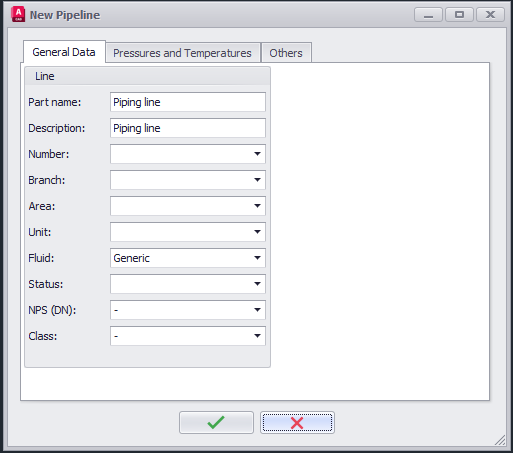
Name: The name of the line. It becomes the name of the part.
Description: The description of the line.
Number: The number of the line.
Branch: The line branch number.
Area: The area (zone) of the line.
Unit: The unit of the line.
Fluid: The reference fluid for the line.
Status: The progress of the line.
NPS: The nominal reference diameter of the line.
Class: The reference class of the line.
The second "Pressures and Temperatures" tab defines the various pressures and temperatures of the line:
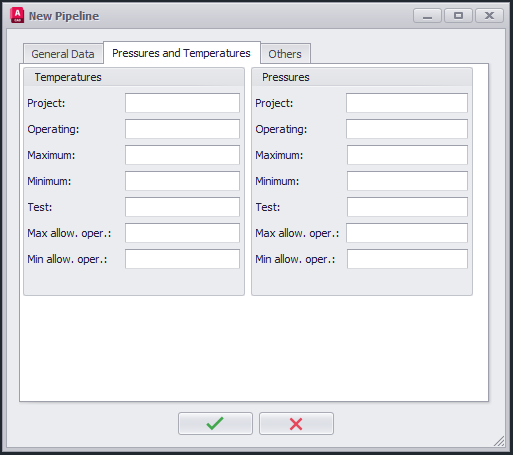
The third "Other" tab contains the definition of the standard characteristics of the various elements of the line:
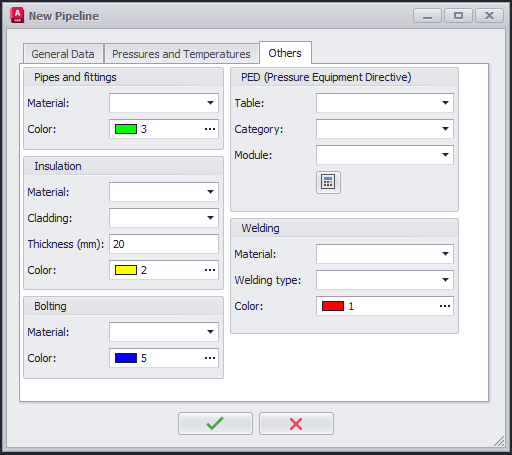
In particular, from the other tab, you can access the PED (Pressure Equipment Directive), which is a special calculator to define the main information relating to the PED. By pressing the calculator button we are shown a dialogue for calculating the PED:
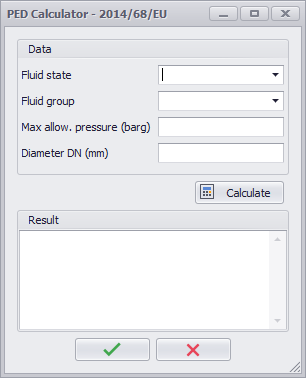
The calculation occurs automatically once the project data has been entered and the resulting value is stored in the line characteristics.
Once the line data is confirmed, the part relating to the line is automatically created. Every time a "line" or "branch" part is activated, the current DN and Class values are automatically updated.