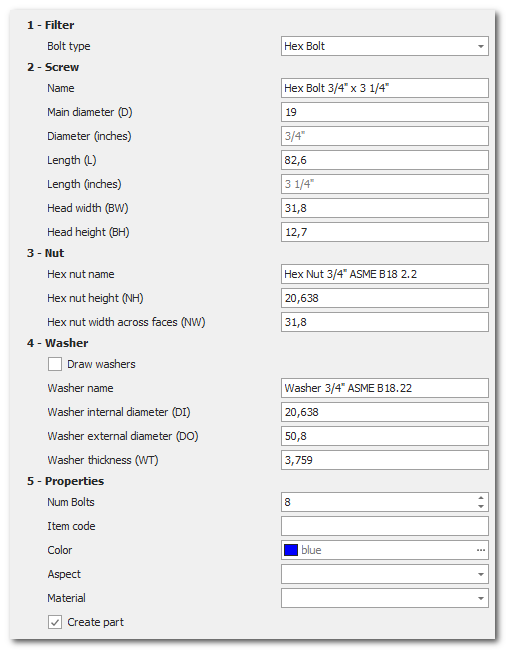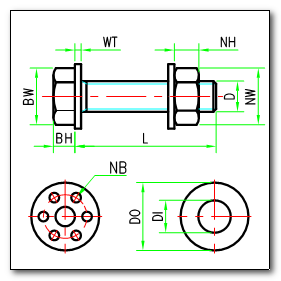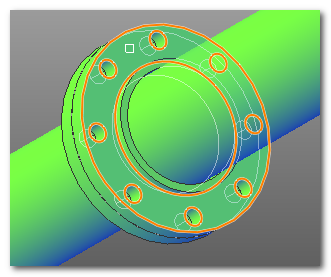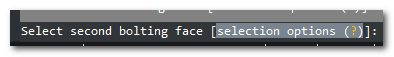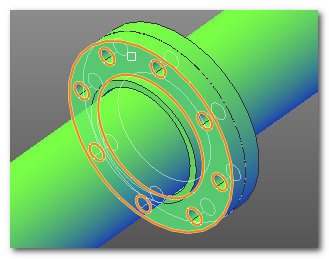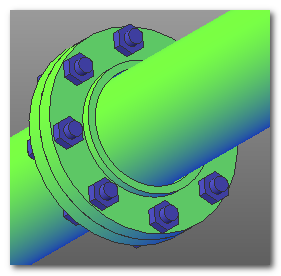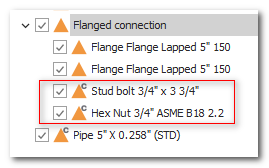Bolting

Bolting
The commands allows to design a bolting in 3D. It supports flanges bolting. To load single bolts refer to QSiLibrary
The bolting parametrization include several parameters do define the individual components.
|
|
To perform the bolting of a flange coupling you'll need do select one of the flanges to make sure that the software can read its characteristics. This operation is done with the selection button via graphical area.
The software uses default bolting table for each flange typology. Once the selection has been performed you'll need to choose the bolting type:
- Hex head bolts
- Stud bolts
The software then offers the option to draw washers. Once the configuration has been defined you proceed to the design. The bolting happens selecting the 2 external faces (not in contact) of the flanges. We start with the selection of the first bolting face:
|
|
And we conclude with the selection of the second and opposite bolting face:
|
|
Once the selection has been completed, the software will create the bolting of the flange.
|
|
|
Based on the options selected, parts will be created for each of the bolt components: bolts, nuts and washers. The module will create a single part with the correct number of element in the BOM.