3D Sketches
3D Sketches
TOP Layout is able to load both 2D and 3D sketches from the same console without the need to make changes to the Excel configuration sheet.
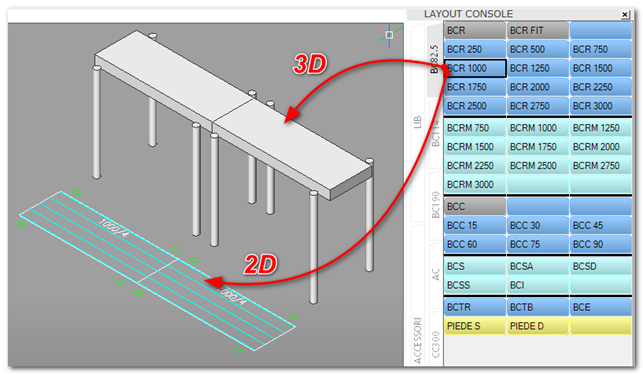
The application looks at the visual style active in the CAD and if it corresponds to the "2dwireframe" the 2D figure is loaded (standard behaviour), if different a 3D figure is loaded. These rules must be followed for correct operation.
- The 3D figure must have the same name as the 2D but with the suffix "_3D"
- The library path must be identical to the 2D one.
- The library root folder must have the suffix "3D"
There are two managed folders and they are displayed in the TOP LAYOUT options. The managed sketch library path (1) and the library publishing path (2).
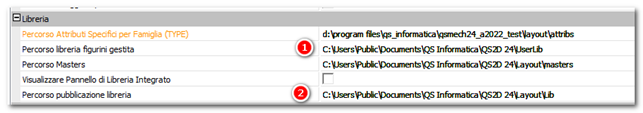
There is no need to make any changes to the settings but to create two additional folders. Regarding the example:
2D Library |
3D Library |
<publicdocs>\QS Informatica\QS2D 24\UserLib |
<publicdocs>\QS Informatica\QS2D 24\UserLib3D |
<publicdocs>\QS Informatica\QS2D 24\Layout\Lib |
<publicdocs>\QS Informatica\QS2D 24\Layout\Lib3D |