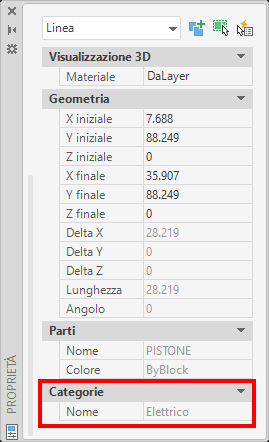Usage
The main tool for using categories is the management dialog: a list (very similar to the parts tree) containing the list of categories.
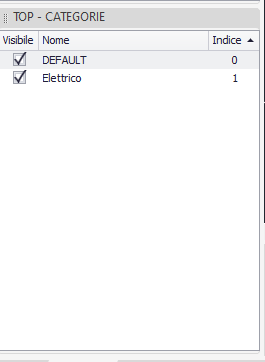
The dialog should appear the first time you load the application.
The system stores the display settings: if the dialogue was closed in the previous session, the dialogue will be closed again at the next start.
When the program loads, a default category is automatically created that contains all graphic entities not associated with any other category.
The name of this category is "DEFAULT". The dialog displays the default category with a slightly different background to indicate the special nature of this category.
The default category cannot be deleted, but it can be renamed by the user.
By selecting one or more geometries, you can check the reference category in the properties panel.