Topx_ViewportPrtEdit

Edit Viewport Part
Menu: Top3D > Edita parti Viewport...
- What
- Permette di gestire la visibilità delle parti nelle viewport dello spazio carta.
- Permits to manage the visibility of the parts in the viewport.
- Why
- Questo comando consente di accendere e spegnere le parti in modo separato per ogni viewport dello spazio carta.
Permits to switch on and off the parts in a separate way for each viewport.
- How
- Occorre però fare una distinzione: se si tratta di una vista 2D non è possibile perché in questo caso non esiste più un layer associato alla parte. Se invece si tratta di una vista 3D allora è possibile gestire i layer per ogni vista e di conseguenza l'accensione e spegnimento delle parti.
Per poter gestire in modo agevole la visualizzazione il comando chiede di selezionare una viewport e poi mostra un albero parti dedicato.
But it requires a distinction: if it's about a 2D view it isn't possible because in this case it doesn't exist more than one layer associated at the part. Else if it's about a 3D view then it's possible to manage the layers for each view and as a result the switching on and off of the parts.
For managing in a simple way the visualization, the command asks to select a viewport and then it shows a dedicated parts tree.
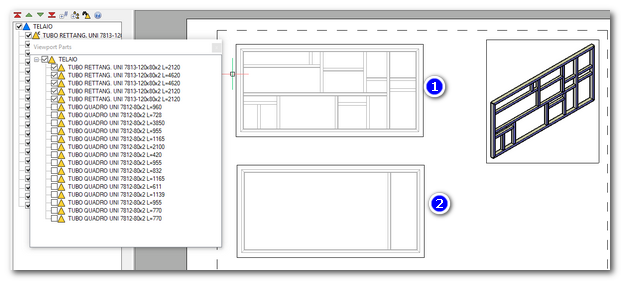
Nell'esempio in figura vediamo due viewport (indicate rispettivamente con 1 e 2) generate dallo stesso disegno 3D per parti. Lanciando il comando e selezionando la vista 2 viene mostrato un albero parti dedicato che consente di gestire la visibilità delle parti. Nel caso in esempio si è deciso di nascondere la parte interna del telaio lasciando solo la parte fatta in tubo rettangolare.
In the illustration example there are two viewport (indicated respectively with 1 and 2) generated from the same 3D drawing for parts. Launching the command and selecting the view number 2, it shows a dedicated parts tree that let you manage the visibility of the parts. In the example it has been decided to hide the internal part of the structure leaving just the part made in rectangular pipe.