Topx_FilterFeatures

Filter Features
Menu: Top3D > Semplificazione > Filtra lavorazioni...
- What
Select features like holes and fillets in the geometric model.
- Why
Always within model simplification it is useful being able to remove some type of productions rather common such as holes, fillets, slots and alike.
- How
The command is used exactly for this purpose.
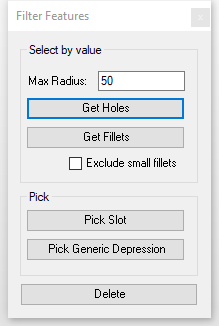
Immaginiamo di avere una lamiera di una fiancata come quella indicata e di voler rimuovere le forature per realizzare un modello semplificato da utilizzare in un layout.
To accomplish the operation just insert the valour in the text box related to the radius valour and press "Get Holes". The software will accomplish automatically the selection of the holes showing them in a preview.
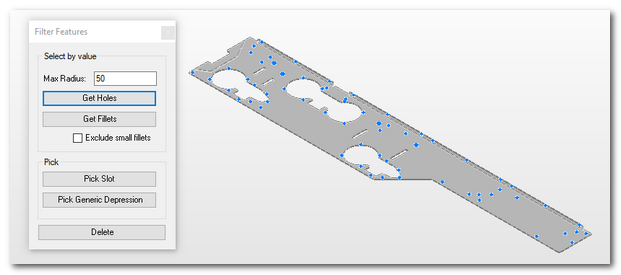
At this point it can be pressed Delete to remove the selected production.
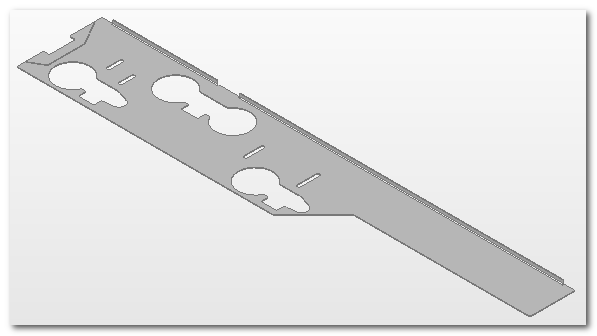
The command "Get Fillets" is used to select (and delete) the fillets of a solid (1). Since the concept of fillet imply even small fillets that generally you want to maintain (2) it has been provided an option to not select the fillets which length is smaller than the radius.
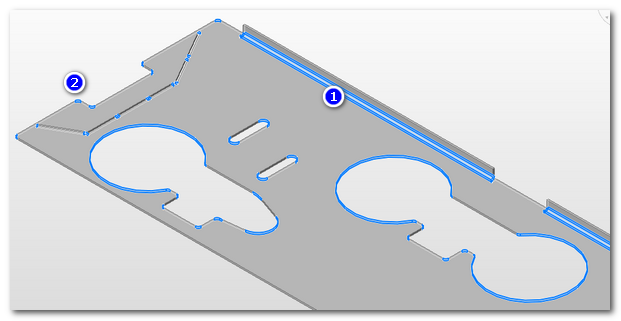
Nella seconda immagine si vede la differenza tra le due selezioni
In the second image the difference between the two sections can be seen
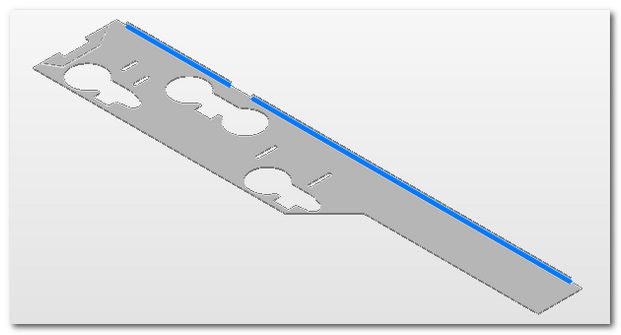
The command "Pick Slot" is used to select quickly a slot (in a generic form) simply selecting a face.
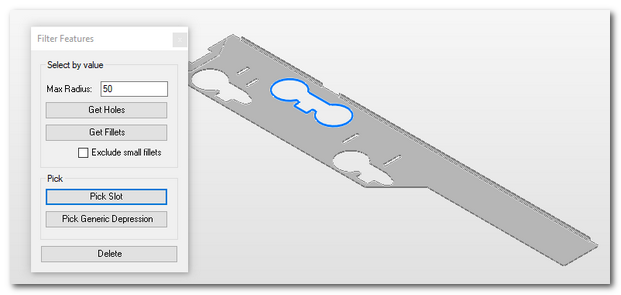
Pressing the button "Delete" the production get deleted.