Topx_SafetyFencing

Safety Fencing
What:
Allows to design 3D safety fencing.
Why:
It is used to design 3D safety fencing.
How:
Upon launching the command the following dialog with various settings is shown.
During insertion you can choose (from the command line) to select a Polyline as a track definition for the safety fences.
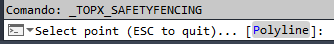
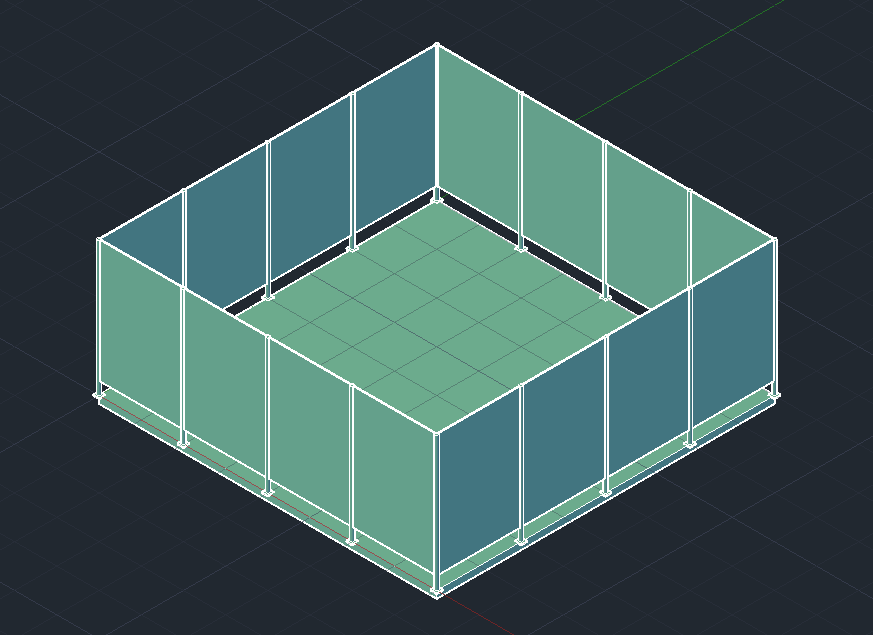
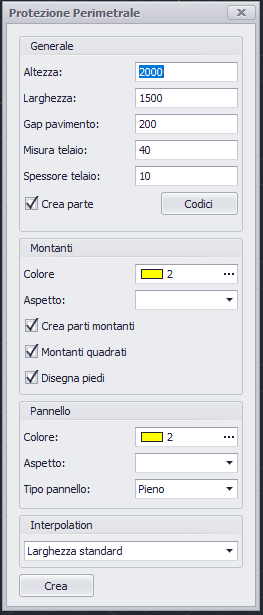
General
Height: Determines the safety fence height.
Width: Determines the safety fence width.
Floor Gap: Determines the safety fence distance from the floor.
Frame Size: Determines the safety fence frame size.
Frame Thickness: Determines the safety fence frame thickness.
Create Part: Determines if the software has to create a part dedicated to the safety fence.
Codes: -
Uprights
Colour: Determines the uprights colour.
Aspect: Determines the uprights material.
Create uprights parts: Determines if the software has to create a part dedicated to the uprights.
Squared uprights: Determines if the software has to design the uprights squared or round.
Draw feet: Determines if the software has to draw feet at the bottom of the uprights.
Panel
Colour: Determines the panel colour.
Aspect: Determines the panel material.
Panel Type: Determines the panel type (Solid, See-Through, Mesh, Fretted)
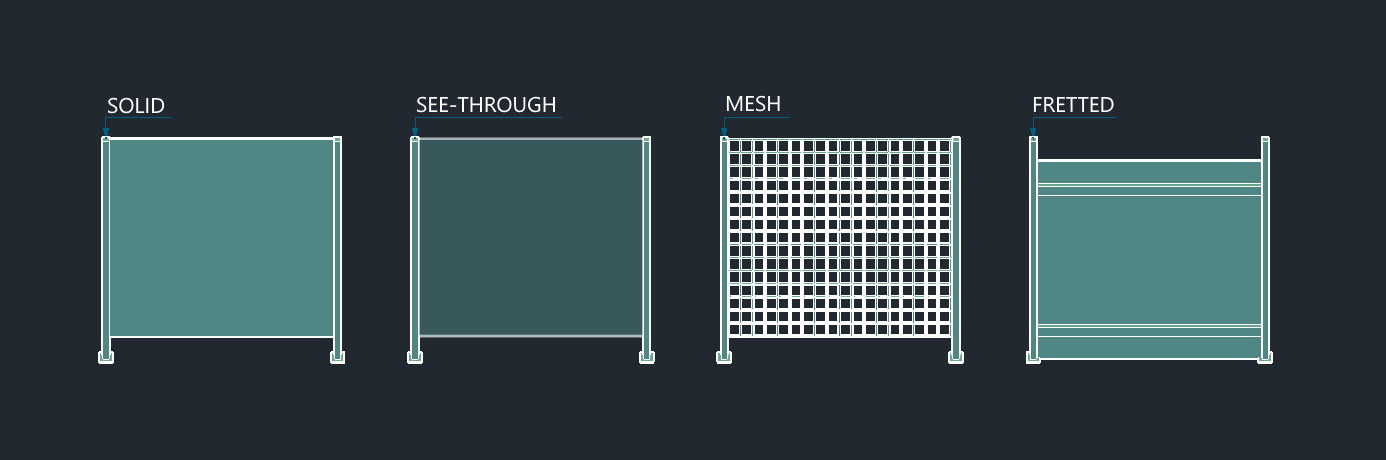
Interpolation: Determines the panel interpolation type (None, Standard WIdth, Equal Width)