Topx_LibraryPalette

Library
Menu: Top3D > Libreria...
- What
- Access the 3D components library. The library is customable.
- Why
Access the 3D components library to load on the drawing. It's as the 2D library but it uses the command to load 3D parts.
- How
- Launch the command to show the library palette.
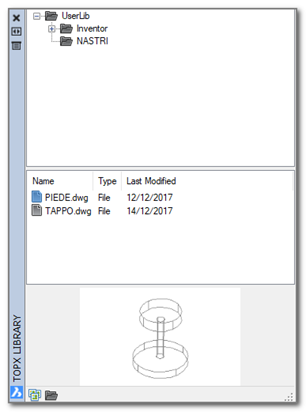
The default path is pointed to a web folder(the path to TOP library) and it shows a tree of the folders' structure. In the centre it shows the dwg files that are in the folder.
In the lower part it shows the preview (if present) of the selected file. Double click on a dwg file starts the loading. The same command is available in the contextual menu.
It's possible to rearrange the base folder of the library to access other folders (this option is not preserved when CAD is restarted).
It's possible to regenerate the components preview in the folder. An external executable that refer to Teigha library is used.