Topx_Conveyors

Conveyors
What:
The command allows to design 3D conveyors.
Why:
The command is used do design generic conveyor lines, it is mainly used in these situations:
- The user hasn't created yet his custom 3D conveyor library.
- The user doesn't produce conveyor but other plant parts and has the necessity to design input or output conveyors from his machinery.
- The user has his own conveyor library but has the necessity to show pre-existing conveyor lines, provided by someone else, with simpler design and correct dimensions.
How:
Upon launching the command the following dialog with all the settings will be shown.
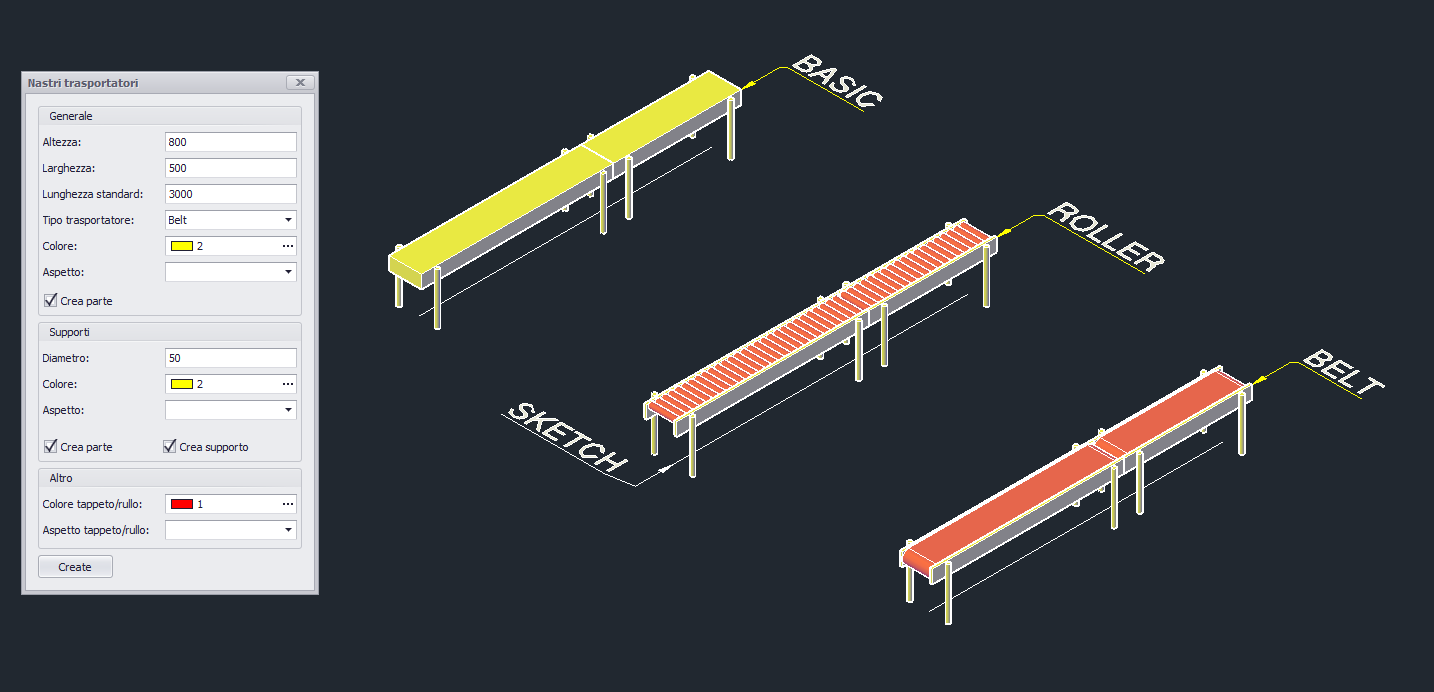
To position a conveyor you need to give it a Sketch, that is a guide-line (2D polylines made with lines and arches)
General
Height: Determines the height of the conveyors relative to the XY plane of the UCS
Width: Determines the conveyors width.
Standard Length: Determines the conveyors segments maximum length, so that if the total length of the conveyor is greater than this value, the conveyor will be split in segments.
Conveyor Type: Determines whether to draw the conveyor as a Basic Conveyor, a Roller Conveyor or a Belt Conveyor, as shown above.
Colour: Determines the frame colour of the conveyor.
Aspect: Determines the frame material of the conveyor.
Create Part: Determines if the software has to create a part dedicated to the conveyor.
Feet
Diameter: Determines the diameter of the conveyor's feet.
Colour: Determines the colour of the conveyor's feet.
Aspect: Determines the material of the conveyor's feet.
Create Part: Determines if the software has to create a part dedicated to the conveyor's feet.
Create Feet: Determines if the software has to create the conveyor's feet.
Other
Roller/Belt Colour: Determines the conveyor's roller/belt colour.
Roller/Belt Aspect: Determines the conveyor's roller/belt material.