Show/Hide Pipe Grips

Show/Hide Pipe Grips
Usually solid complex component do not have "intelligent" grips. The piping module adds a special grip at the pipes that allows for direct editing.
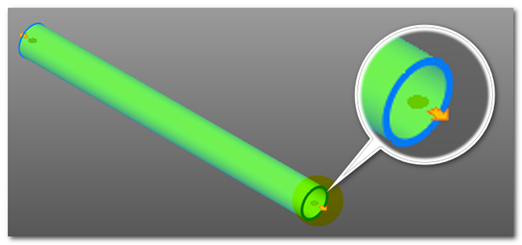
For each pipe, once you select it, two grips will be show on each end for the pip. Beside the grip an orange arrow will be shown that shows the pipe direction. By selecting that grip you will enter the edit mode of the pipe.
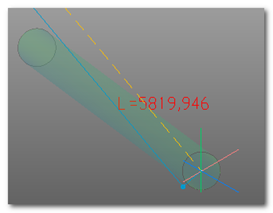
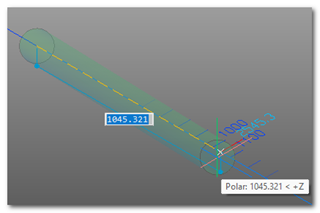
A) Free Edit B) Edit Length
The editing via grips has 4 different modes:
A) Free Edit: You can move the grip wherever you want and the pipe will adapt.
B) Edit Length: A graduated ruler will be shown together with the current length. The new length value can be typed or selected on the ruler for a rounded up value.
C) Extend: A graduated ruler and the current stretch value will be shown. The new stretch value can be typed or selected on the ruler for a rounded up value.
D) Limit: You'll be asked to select a point. The pipe will extend or shrink based on the projection on the pipe axis of the selected point.