Parts Tree
A drawing without parts is a collection of individual elements. It can also be said that a drawing without parts is a drawing containing a single part: the part coincides with the entire drawing.
The TOP part is the parent part of all the others, that is, the one that contains them all under itself.
The parts tree can be seen as a hierarchical structure that indicates the relationships between individual parts. Due to this hierarchical nature, we speak of different levels of indentation of the parts structure. At the highest level is the TOP part, which has children parts at the first level, which have children parts at the second level, etc.
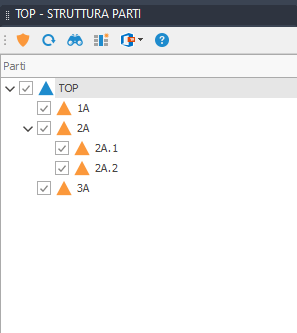
Note
By setting the appropriate variable from the options, you have the possibility of always having the current Part highlighted.
Customizing attribute columns
The parts tree allows the display of attribute columns (1). The selection is made via a specific editor (2) by pressing the configuration button (3).
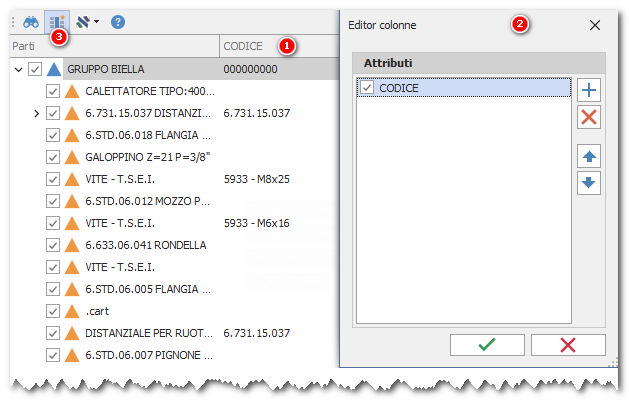
Visibility Tree Parts for Viewport
The TOP parts tree allows you to manage the visibility of parts in context with the Layout (paper space) viewports. This feature offers a level of flexibility when documenting your project.
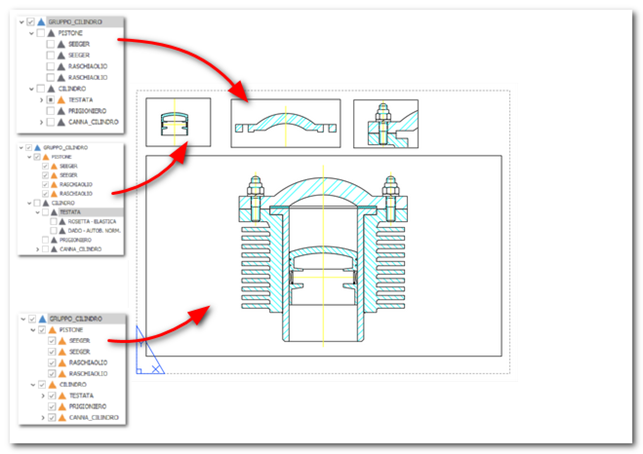
The mode allows you to create detailed views by turning parts on and off in the context of the viewport. Turning parts on or off can be managed through the parts tree or through the parts view commands.

All these operations will act according to the context. In model space or layout space (outside a viewport) these commands act on the display of parts in model space. If executed inside a viewport they act on the visibility of parts in the viewport itself.
Note:
A part turned off in model space cannot be turned on in a viewport. Only parts turned on globally can have different visibility states in viewports.