Part Navigator
Navigator is a tool designed to make it easier for the designer to access parts.
It is the natural complement to the parts tree. Operation is simple: navigator allows you to perform part management operations directly on the drawing sheet, without using icons or the parts tree.
Among the most common operations are the active part, the delete part, the attribute management and the zoom functions.
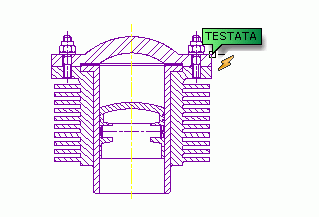
How does it work
To activate and deactivate the command, simply click on the icon shown in the figure, which is located on the Parts Management Bar, or type NavToolbar at the command line.

By moving in the model space with Navigator active, the possibility of analyzing the entities that are under the mouse cursor is available. TOP is thus able to access the part to which the entity belongs. In this way, you can operate on the part directly on the drawing sheet.
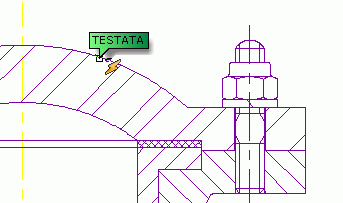
You can keep Navigator always active. When you launch any command, Navigator automatically turns off and turns back on when the command is finished.
By right-clicking when you are near an entity, a context menu appears with various commands that can be applied to the part below.
Use
It is also possible to use the Navigator features on the parts contained in a detail just as if we were acting on the actual source parts!