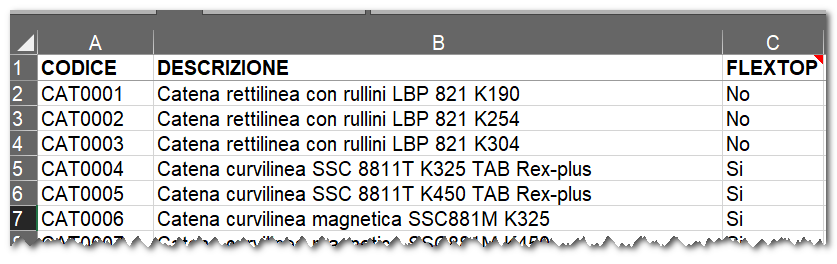Family Attributes Definition
Each transport family can receive a mass assignment of attributes useful for calculations and counting. In practice, it is possible to define which figures will receive a certain attribute and which will not, without the operator having to manually select the components. The assignment of attributes occurs through a series of commands in the consoles.
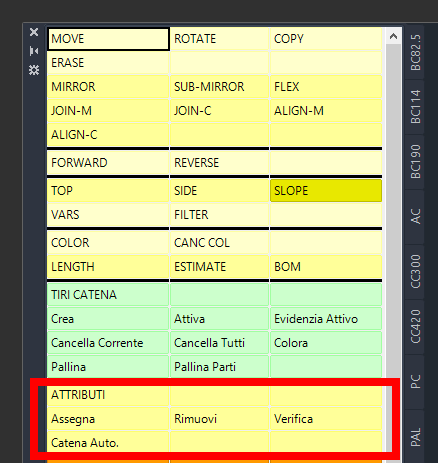
The definition of these attributes goes through a series of tables. Let's look at them in order starting from the DESCRIPTORS_DICT table that we already know. In this table we have seen that each row defines a family of components. We can decide whether each family will receive the assignment of an attribute by adding the column with the name of the attribute and indicating with 1 or 0 in the cell of the row whether the family can receive the assignment of the attribute.
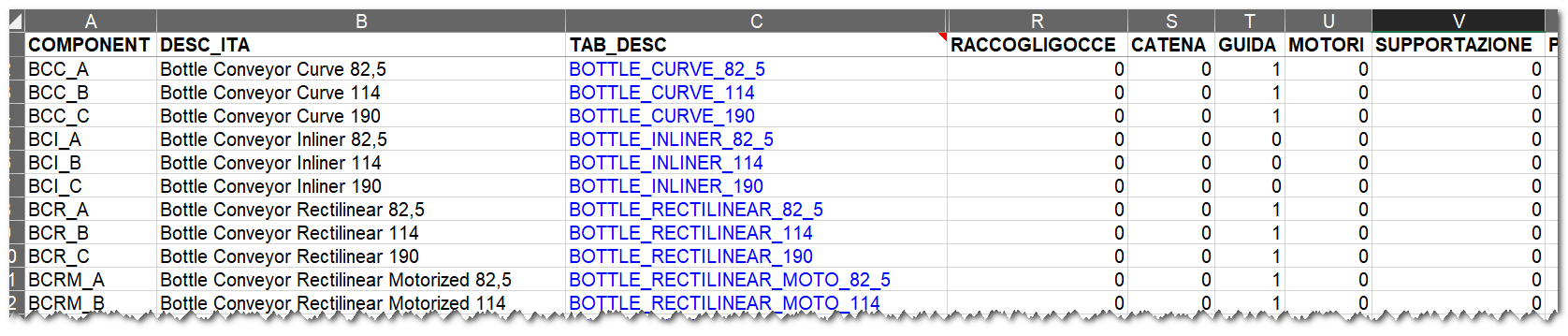
Once the family behavior has been defined, the ATTRIBS_DICT attribute table must be defined.
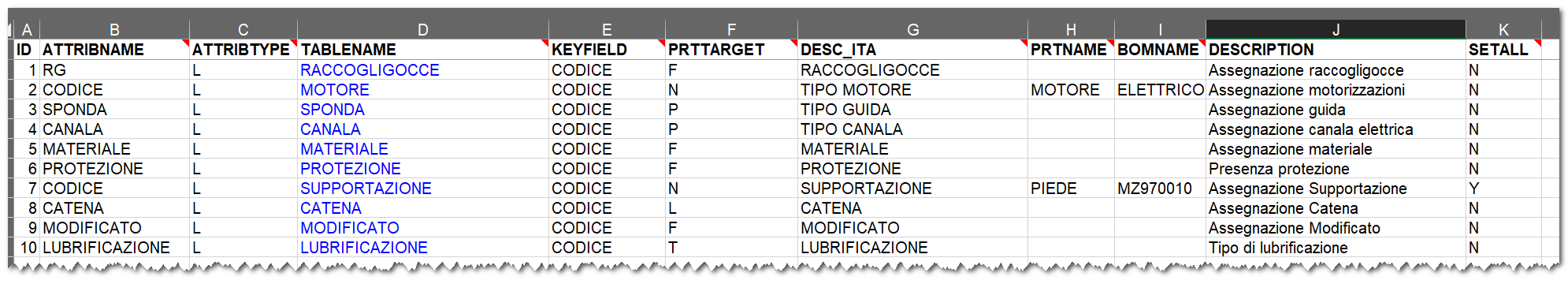
In this table we define the attribute assignment behavior.
Each family is completely defined by its definition row. The following information (columns) is required for each row:
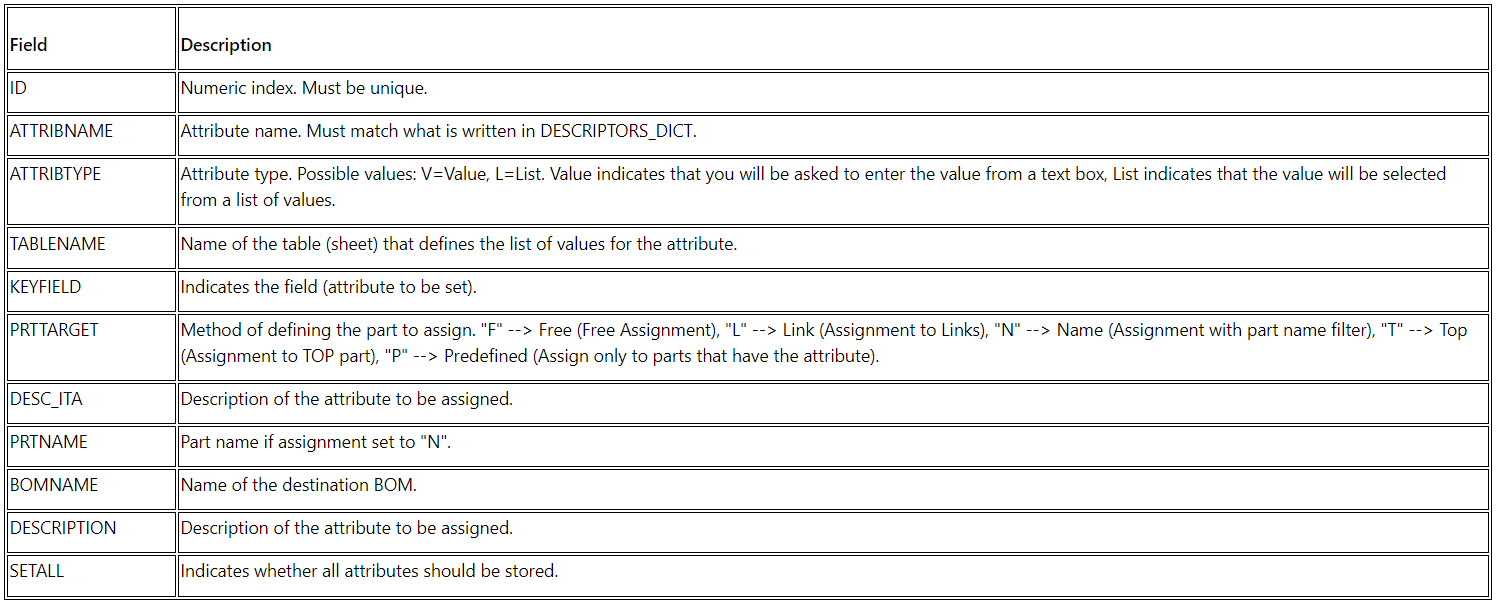
Each list attribute must define a table with the possible assignment options. To do this, simply define a sheet with the name defined in TABLENAME and the following format.
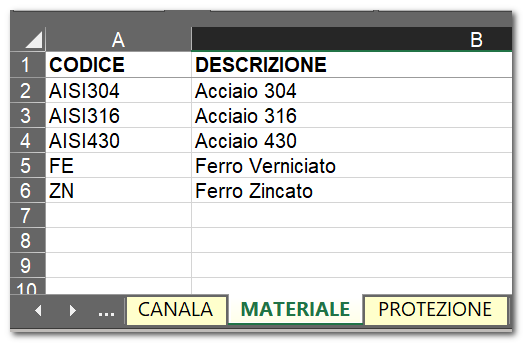
The column with the value indicated in KEYFIELD must be defined. In the example the columns CODE and DESCRIPTION are sufficient. Some tables may require special columns. For example, for automatic chain assignment it is necessary to fill in the FLEXTOP column in the chain attributes.