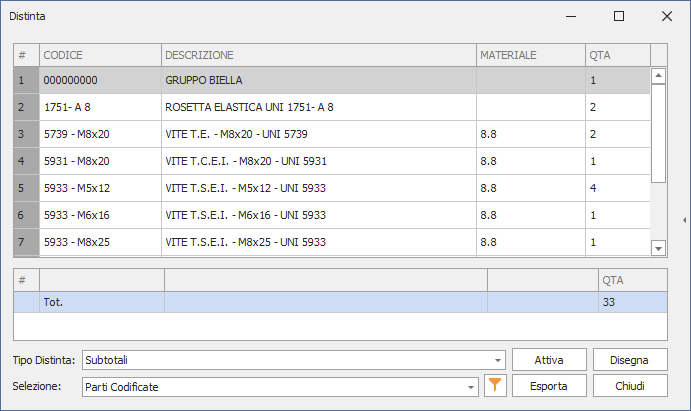BoM Management

Bill of materials management
What
Allows you to configure the bills of materials
Why
The list schematically represents the structure of a drawing. Based on the configuration set in the TopBom.ini file, the list command displays the desired fields and adds the quantities of the various parts based on one or more key fields.
How
By selecting the command, a dialog box appears containing the list:
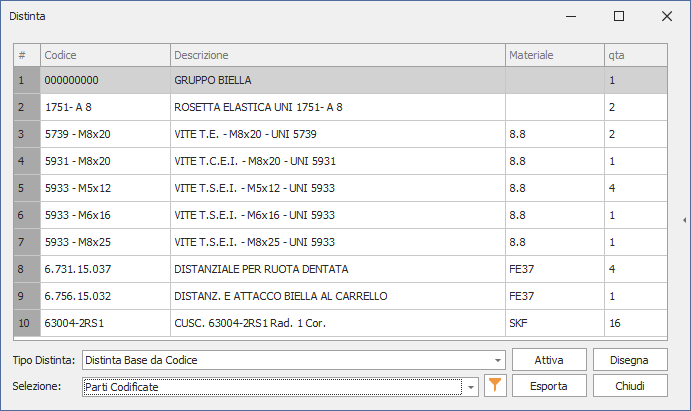
In the dialog box you can select any pre-configured list from the “List Type” list. Furthermore, by acting on the “Selection” list you can apply particular filters to the parts list obtained from the list. With the “Export” button you select the desired method for the export format of the list (e.g.: Print, Ascii delimited, HTML, etc.).
Finally, with the “Draw” button, it is possible to draw the list graphically on the monitor, using a dwg file set with the attributes to be displayed, similarly to the TAB0.DWG file used for the bulletin board (see 4.2 Customization drawing files).
On each line of the list, you can edit the attributes of the associated parts via the right-click menu.
The ability to set and display subtotals has also been added; to do this you need to use the TopL_DistConf command where you can set whether to display subtotals using a specific checkbox.
If a subtotal is selected for a specific list, when the Topl_Distinta command is started , an additional window containing the subtotals will be added to the dialogue, below the one containing the list. In the example below, the subtotal has been selected for the QTA (Quantity) attribute.