Top_Or
O-Rings (OR - Gasket)
Ribbon: Top Mechanical Draw > Mechanical Library > Feather > OR
A useful function to draw O-Rings (OR).
To set the type of O-ring (OR), a simple and intuitive dialogue-box is opened with the appropriate commands described hereinafter.
Tabella 13. O-Rings (OR Gasket) Library Table
Dynamic Seal for Shafts |
Dynamic Seal for Hole |
Static Seal for Shafts |
Static Seal for Hole |
Static Seal for Inner Sealing |
Static Seal for Outer Sealing |
As for all standard libraries, it is possible to create a part and insert automatically in the material’s slip the elements used. The code of the seal’s part is customizable by editing the value in the appropriate space.
If the box is left empty, the code will be created automatically. Click on "Codify Menu" and a dialogue box appears, and allows to select a specific O-ring (OR) between all those codified.
- What
- A dialogue-box to insert the object in the drawing is displayed to set the seal-type, and its parameters.
- Why
- To draw correctly a O-ring (OR) and abovementioned types, without plotting all the elements that compose it, but selecting only the available line containing the essential characteristics as the shaft’s diameter, the rope’s diameter , etc…
- How
- The dialogue-box opened with the command Top_Or is divided in four main sectors.
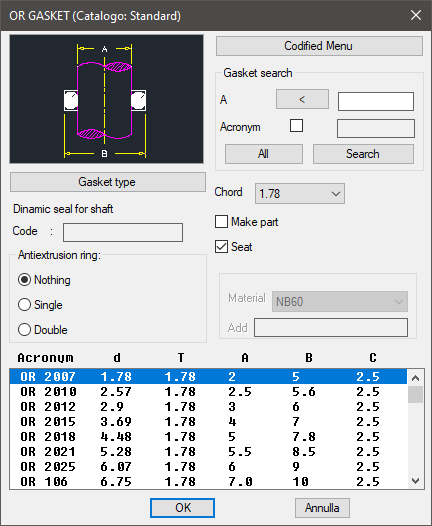
The one on the top left acts on the image, and modifies the type of seal. Or select the button "Type of Seal" which opens a dialogue-box displaying all available O-rings (OR).
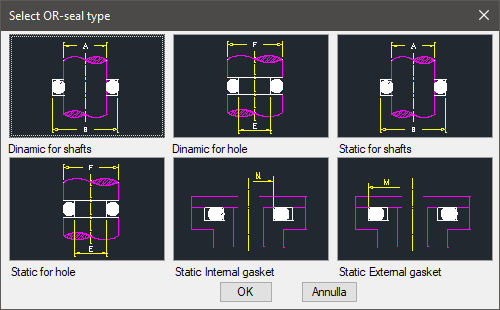
The top central par of the main dialogue-box allows to carry-out an advanced research on the seal’s main characteristics using, also simultaneously, all available search keys. To search in the list of available parameters a shaft’s seal with a shaft’s diameter (A) of 20mm, just insert the value 20 in the appropriate box and click on the button "Search".
In the list below are listed only the seals which respond to the settings. The search key for the shaft’s seals is A, for the holes is F, for the outer sealing is M, and for the inner sealing is N. To display the list of seals, click on the button "All". The button with the minus sign (<) gives a search value by clicking on two points on the screen.
To mount a seal on a shaft in the drawing, press the button < associated to the parameter A (shaft’s diameter), touch perpendicularly the two lines representing the shaft’s section. The diameter is automatically inserted in the box of the dialogue-box, which filters and displays the corresponding rings. The button associated to the voice Chord, allows to take in consideration only the seals with a specific value for the chord's diameter. The button next to the search voice "Acronym" sets the research according to the seal’s abbreviation (unambiguous parameter) or to the other available search keys.
Once confirmed the type of seal to place in the drawing, just insert the object’s layering point and insertion angle.
(Dialogue...) Insertion Point: Insertion Angle:
