Top_EditaQuota
Edit Dimension Text
Ribbon: Top Annotations > Dimensions > Edit Dimension Text
- What
- Modifies the text of one or more selected dimensions, taking the prefix and suffix values from the lists set by the user.
- Why
- Quickly apply a suffix or a prefix to one or more dimension texts. These values can be inserted by the user or selected from a prefix or suffix list.
- How
- Select one or more dimensions and modify the displayed dialogue.The command can be launched directly by double clicking on the selected dimension.
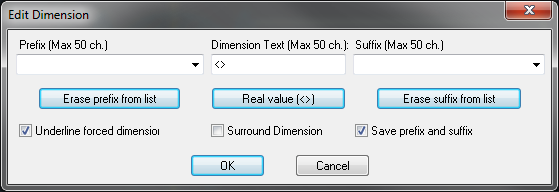
To force the dimension text (replacing the symbols <> with a numeric value) it is possible to display this value underlined (activate the dialogue Underline Forced Dimension) or frame it with a rectangle.
To erase voices from the prefix and suffix list, select the voice from the list and press the button Erase prefix or Erase Suffix.
|
Nota |
The Prefix/Suffix storage file settings are saved work session after work session, even after restarting TOP. |

![[Nota]](lib/imgnote43.png)