Dimensions
The types of dimensions available in TOP allow to set the circle diameter by placing the symbol of the original diameter “Æ” or of the threaded diameter “M” before the dimension text, or set a chamfer by setting the angle’s value. An apposite fraction allows to set the symmetry of any dimension to its centre.
Useful functions are Top_QuoteFori and Top_TabellaFori, which allow to set automatically the centre of the holes of a plate using as reference the point set by the user. These commands do not only set the dimensions, but also create a table containing the specifications on the holes. Particularly, the second command creates a table useful to numeric control drilling machines.
There are also filters dimension coherence, findable under the options, which prevent the dimension of certain geometries.
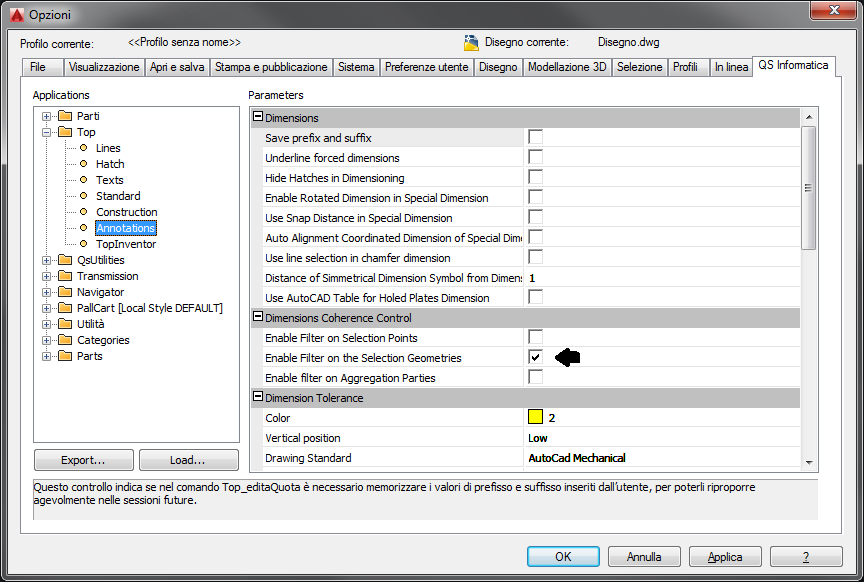
Abilita filtro su Selezione Punti: Enables a filter on the selection of the points during insertion, preventing insert dimensions in the empty space or on other dimension.
Abilita filtro su Selezione Geometrie: Enables a filter on the selection of entities, preventing quote entity not attached to parts or parts with different scale.
Abilita filtro su Aggregazione alle Parti: This option can be enabled only if the option "Abilita filtro su Selezione Geometrie" is enabled. If disabled, allows dimensioning of entities not aggregated anywhere.