Topx_Stretch3D

Stretch 3D
Menu: Top3D > Stira 3D...
- What
- Questo comando consente di eseguire lo “stretch” di uno o più solidi 3D.
This command does the stretch of one or more 3D solids.
- Why
- Questo comando consente di eseguire l'allungamento di solidi complessi simulando un'operazione di stira simile a quella tipica del mondo 2D.
This command does the stretching of complex solids simulating a similar stretch operation typical of 2D workspace.
- How
- Questo comando consente di eseguire lo “stretch” di uno o più solidi 3D. Il meccanismo è similare al comando di stretch 2D del CAD. In questo caso il comando chiede di selezionare le facce del solido che si vuole spostare. A selezione effettuata il programma tenterà di eseguire lo spostamento delle facce. Le facce adiacenti verranno modificate per adattarsi allo spostamento simulando un effetto di stiramento.
Da notare che BricsCAD ha un comando simile che funziona in modo interattivo, mostrando un'anteprima del risultato. Il comando nativo è molto bello ma ha due problemi:
- L'interattività rallenta molto il comando in caso di selezioni complesse
- L'utente deve sapere che deve premere control (ctrl) per attivare la selezione delle facce.
Abbiamo segnalato il problema a Bricsys e hanno risposto che sono coscienti della cosa: stanno valutando internamente come risolvere. Dovremo monitorare l'andamento in futuro.
Il comando QS Informatica chiede di selezionare le facce da spostare attivando il filtro automaticamente.
Perform the stretch of one or more 3D solids. It's similar to the 2D stretch command of CAD. In this case the command asks to select the faces of the solid that has to be moved. When the selection has been made the program will try to execute the relocation of the faces. Adjacent faces will be altered to adapt the relocation simulating a stretching effect.
Take note that BricsCAD has a similar command that works in an interactive way, showing a preview of the result. The native command is very good but it has two problems:
- The interactivity slows a lot the command in case of complex operations
- The user must know that he has to press control (ctrl) to activate the faces selection
We have reported the problem to Bricsys and they answered that they are aware of it: they are internally seeing what can be done. We'll have to keep in control the evolution in future.
The QS Informatica command asks to select the faces to move activating the filter automatically.
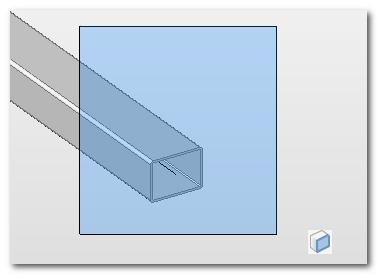
Una volta selezionate le facce viene chiesto di indicare il vettore di spostamento. Una volta che i dati sono stati inseriti correttamente le facce vengono spostate e il modello solido aggiornato.
Once the faces have been selected it asks to indicate the relocation vector. Once the data has been inserted properly the faces will be relocated and the solid model updated.