Topx_SheetMetalPlate

Sheet Metal Plate
Menu: Top3D > Foglio lamiera...
- What
- Permette di disegnare un foglio di lamiera
Draws a sheet metal plate.
- Why
- Questo comando permette di disegnare un foglio di lamiera per la realizzazione di calpestabili o pannellature.
Draws a sheet metal plate for the creation of _____ or ____ .
- How
- Lanciato il comando
Il comando consente di disegnare una lamiera di forma rettangolare da utilizzare normalmente per realizzare dei calpestabili in disegni di layout o di carpenteria.
Il comando chiede di identificare il rettangolo di base indicando le due dimensioni principali
Launched the command
The command let's you draw a rectangular metal plate to usually use for the creation of _____ in layout or carpentry drawings.
The commands asks to identify the base rectangle indicating the two main dimensions.
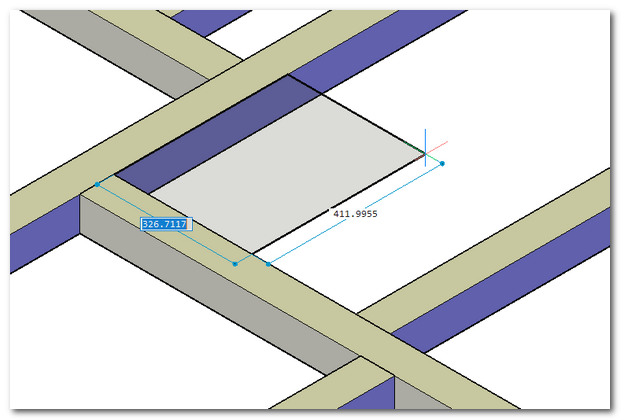
Durante la fase di trascinamento la lamiera viene disegnata a spessore zero e in semitrasparenza per facilitare la selezione di punti di posa.
Una volta identificato il secondo punto la lamiera viene disegnata utilizzando lo spessore corrente del programma ed eliminata la trasparenza. A questo punto il programma rimane in attesa di una scelta dell'utente. Le possibili opzioni sono:
During the dragging phases the metal plate is drawn with zero thickness and translucent to ease the pose point selection.
Once the second point has been identified the metal plate is drawn using the program's current thickness and the transparency deleted. At this point the programme waits for an user choice. The possible options are:
Esci/Conferma
La lamiera viene creata come confermato.
Quit/Confirm
The metal plate is made as confirmed.
Dynamic
Viene richiesto lo spessore della lamiera in modo dinamico
Dynamic
The metal plate thickness is requested in a dynamic way
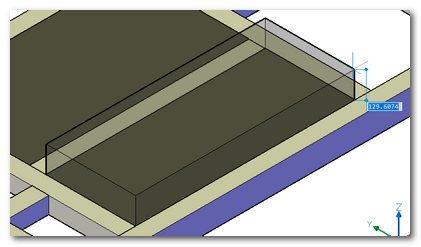
Config
Con questa opzione viene mostrato il dialogo di configurazione della lamiera dove l'utente può decidere il materiale, lo spessore e se creare o meno la parte.
Config
With this option the metal plate's configuration dialog is showed where the user can decide the material, the thickness and if the part has to be made or not.
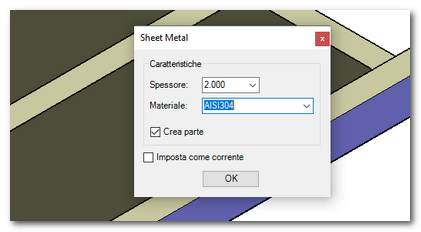
È anche possibile impostare come correnti le opzioni.
Reposition
Con questa opzione il comando chiede di riposizionare la lamiera. Questa opzione può essere utile per “ricalcare” una lamiera esistente e poi posizionarla nel punto finale.
Materiale
Il comando utilizza l'elenco materiali lamiere di TOP e imposta l'attributo materiale come indicato. Se nel disegno esiste un aspetto/materiale con lo stesso nome questo viene applicato automaticamente.
It is possible to set the options as current as well.
Reposition
With this option the command asks to rearrange the metal plate. This option can be useful to “retrace” an existing metalplate and then arrange them in the final point.
Material
The command uses the TOP metal plates materials list and it sets the material attribute as indicated. If in the drawing exists an aspect/material with the same name it is set automatically.
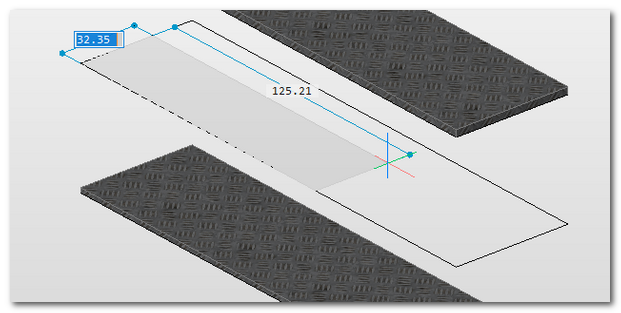
Nome parte
Il nome della parte lamiere viene creato secondo un modello definito nel file TOPX.PRS
TopSheetMetalPlateNameMask = LAMIERA {0}x{1}x{2}
Codice
Il codice della lamiera viene creato secondo un modello definito nel file TOPX.PRS
TopSheetMetalPlateCodeMask = SP{0}MT{1}
Altri attributi
Vengono impostati anche il Volume e altri attributi secondari.
Part name
The metal plate part's name is made following a defined model in the TOPX.PRS file
TopSheetMetalPlateNameMask = LAMIERA {0}x{1}x{2}
Code
The metal plate's code is made following a defined model in the TOPX.PRS file
TopSheetMetalPlateCodeMask = SP{0}MT{1}
Other attributes
Volume and secondary attributes are set as well.