Top_Pall_Autom
Automatic Ballooning
Ribbon: Top Annotations > Ballooning > Automatic
- What
- Automatic ballooning of selected parts and sets POS attribute.
- Why
- For a quick ballooning. One or more parts are selected and the command associates them to a graphic balloon, then, each balloon can be associated to a line of the table (see command Top_Dis_Tab).
- How
- Enter the command and a dialogue box to customize the automatic line ballooning is displayed.
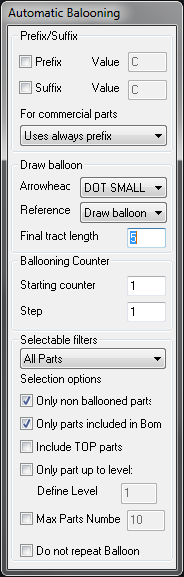
Set the prefix or the suffix value and determine if to use the prefix or the suffix while line ballooning the Commercial parts. It is also possible to set the terminal type (Balloon, Arrow, None) and insert the balloons to in the drawing or simply set the POS enhancement of the selected parts. The voice “Progr. Iniziale” sets from which number start counting the line balloons. It is also possible to apply filters to the line balloons. The first voice narrows line ballooning to the coded and/or commercial parts. The option “Seleziona solo parti non pall.” (Select only parts without line balloons) shows during selection if to set filters to the parts already with line balloons. The third option sais if to line balloon or not the parts excluded from the slip, while the following option allows to include TOP part in line ballooning. It is also possible to set a maximum hierarchical depth level of the part’s to line balloon and to set a maximum number of parts to line balloon. It is also possible to set not to repeat line balloons in the drawing. The user can expand the selectable filters and customize the list with an external LUA file. Once selected the options, select the parts to line balloon, then display them horizontally, vertically or on a rectangular outline and set the distance between a balloon and another.
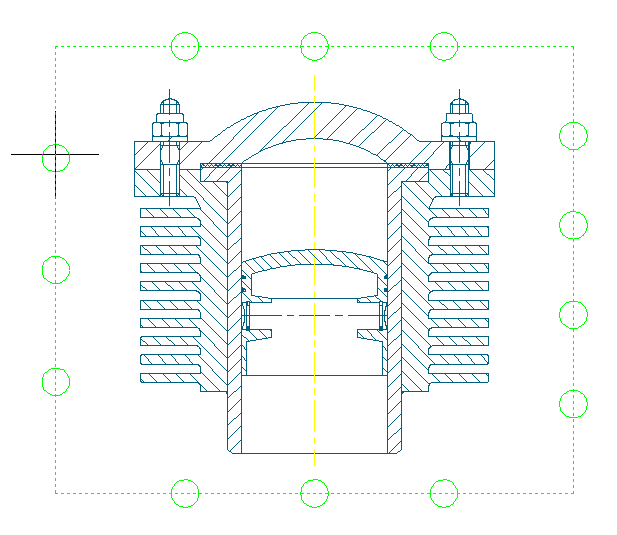
In the previous image is described how to prepare an automatic line balloon outline. The line balloons are placed on a rectangle outside the graphics. The user can set the position moving the mouse in such way to have total control on the line balloon’s status. According to the modification of the external outline, the line balloon's disposition changes since the application guarantees an equal digital disposition for each rectangle's side.
