Top_Pall
Pallina Parte
Ribbon: Top Annotations > Ballooning > Manual
- What
- Balloons the selected part and sets the POS enhancement according to the inserted value.
- Why
- For line ballooning. Each part is indicated with a balloon containing a number, the, at each balloon is possible to assign a line of the table(see Top_Dis_Tab command).
- How
- Enter the command and a dialogue box to customize balloon insertion is displayed.
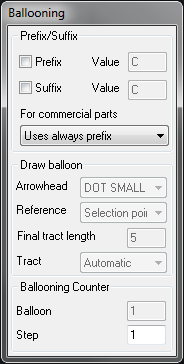
It is possible to use the prefix or the suffix (modifiable in their “Value” box), or to use them automatically, or use only the prefix or the suffix when line ballooning a commercial part. It is also possible to set the type of terminal (Balloon, Little Balloon, Arrow, None) and insert a balloon in the drawing, hook it to an existing balloon, or simply set the part’s POS enhancement without drawing the balloon. The command “lunghezza tratto finale” (length final segment) can add an orthogonal segment to the end of the line balloon connection. The voice “Valore pallino” (Value Balloon) displays the current progress. It can be modified to force the balloon’s value. In the line ballooning options there is the option “Selezione Multipla” (Multiple-Way Selection) to sequentially line balloon a parts’ multiple-way selection set by the user. The option “Lista” (List) displays the entire part list where the user can note the parts already line ballooned and can select in a click the parts to line balloon. After OK, the dialogue is closed and the selected parts are sequentially line ballooned just as for the multiple-way selection..
Another option is “Assembly balloon". It is in the options menu under the voice “balloon”. If this enhancement is active, the user has no restraints to manage the progressive numbering. In the table are added the quantity of similar parts only if they have the same enhancement position. This kind of line ballooning is helpful to line balloon an “exploded”, a drawing which displays how a component should be edited. In this case, it useful to line balloon parts representing identical pieces, with different numbers, and describe the project, or because these parts represent different components which look the same. A table drawn up – after this type of line ballooning – to add the parts will not take in consideration the line balloon value and the code. Only if these are identical they will be added.
