Top_Supplast
Draw Plastic Supports
Ribbon: Top Mechanical Draw > Mechanical Library > Bush > Plastic Supports
With TOP the user disposes of a library with all the main types of plastic supports which can be managed with a useful dialogue-box.
This window allows a complete graphical and registry management of the support, and creates a dedicated part.
- What
- Displays a dialogue-box to select each detail of the plastic support to draw.
- Why
- To draw quickly and correctly the most commonly used plastic supports.
- How
- Click on the command’s icon to display the dialogue-box of the library described hereinafter. This window is divided in two sections, since the parameters to select are many. Starting from the left, right under the object’s preview, select the support’s shape and the support’s abbreviation.
According to the selected abbreviation, certain commands will be activated/deactivated. The drop-down menu of the materials will adapt to the context displaying all the available materials for that abbreviation. If the component also has a cover as accessory, the cover’s option tile will be activated and it will be placed on top of the central column. This tile is activated only for those components which have a cover as accessory, or it will remain deactivated and set.
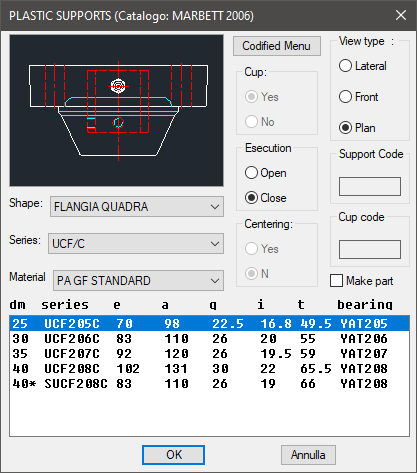
Thus, not only supports without a cover, but also those with one and cannot be sold separated (in such case the tile will be deactivated and the value set on yes). Under this command is another, activated only for components with the cover, to select the cover’s operating (cover open or closed).
The last command on this column is active only for the components with round flanges and accept centring. It is necessary to draw a component with or without this type of work.
The last column on the right allows to select the type of view and insert a code for the support and for the accessory cover (the latter, for obvious reasons, is active only for components with an accessory cover and if the user wants to draw this accessory).
The last command is necessary to create a new part with this component, thus the library will create a part for the flange and another for the cover, if the latter is an accessory.
Example 161. Draw Plastic Support
(Dialogue...) Insertion Point: Insertion Angle:
