Top_StiraQuota
Stretch Dimension
Ribbon: Top Annotations > Dimensions > Stretch Dimension
- What
- Select a dimension to stretch a group of entities by giving a new value to the dimension.
- Why
- To simplify and quicken the stretch of dimensioned entities.
- How
- Select a dimension and indicate in the following dialogue-box the mode of operation (symmetrical stretch or stretch one side); then one or more selection windows are executed on the entities to stretch; and give a new value to the dimension.
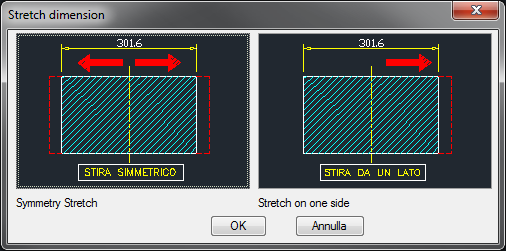
Command: Top_StiraQuota Select dimension to
stretch: First point of selection window (select intersect): 10.10
<ENTER> Second point of selection window: 50.50
<ENTER> Insert new value of dimension <9.853>: 10
<ENTER>
