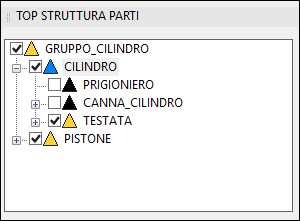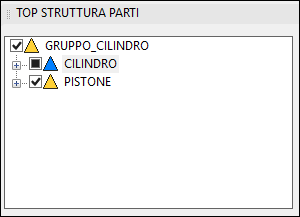Part tree icons
To make the user view more intuitive, the user has several icons, each of which provides information about the status of the affected party.
The basic icon set consists of these icons:
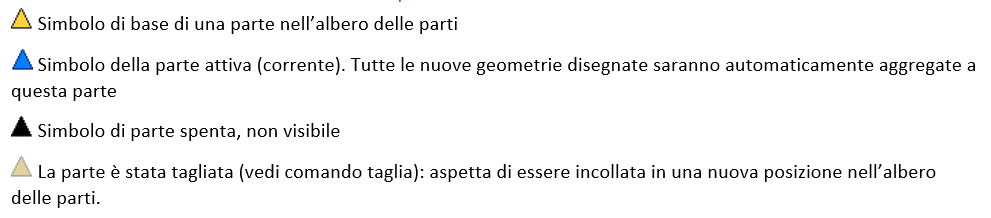
And the QS Informatica icons:
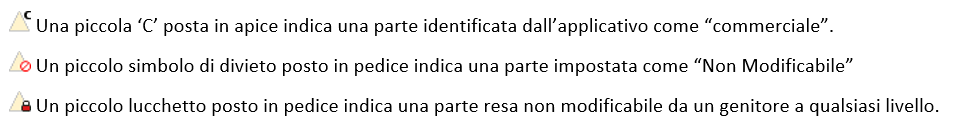
If you have installed the "Data & Drawings" (PDM developed by Qs Informatica) in the Navigator will appear the entry "DeD Tree" through which you can activate a dedicated view of the parts tree.
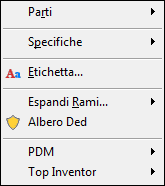
Given the recurring form of the D&D icons, where the colour is discriminating, if this view is active, the current part is "highlighted" making only the outline of the image blue.
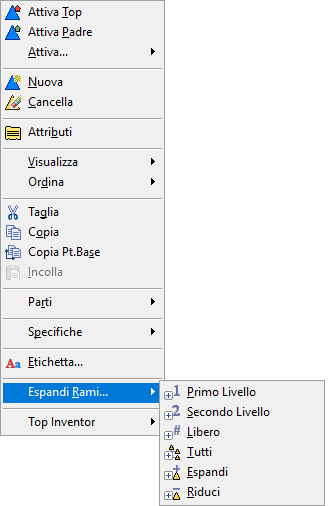
Other icon:
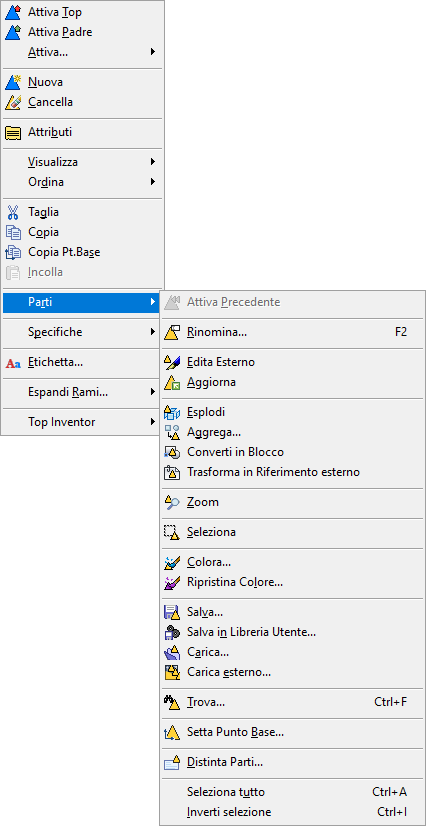
IMPORTANT: Next to the icons of each individual part there is a checkbox that manages the turn on or turn off of the part. If the check mark is present, the part is active, in case it is not, the part is turned off. If a part that has children is selected/unselected and the tree branch is closed, the effect of the activation/shutdown applies not only to the part directly affected but also to its subparts. In addition, in the case of a parent whose branch of the tree is closed and whose subparts are not all active, the check next to the icon will be replaced by a black square.