Topx_WorkPlane

WorkPlane
Menu: Top3D > Geometrie di lavoro > Piano di lavoro...
- What
- Creates WorkPlanes.
- Why
- Creates WorkPlanes.
- How
Create WorkPlanes. In BricsCAD/AutoCAD the WorkPlane is a concept that doesn't exist. For the correct positioning of the sketch plane, in BricsCAD/AutoCAD is used the dynamic UCS that permits to position on any plain face of a solid.
We verified that for someone that used Inventor it's very difficult to adapt to this planning model. The habit is to "build" a WorkPlane even if not necessary. Anyway it's true that in some situation (for example solids with not many plain faces) it results rather intricate to create correct references.
Because of that we implemented the concept of WorkPlane. Since BricsCAD activate the dynamic UCS just on solids it has been decided to use as supporting geometry for the WorkPlane a solid composed by just one face.
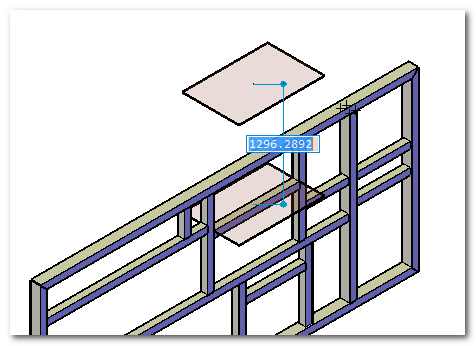
The command reads the settings concerning the building lines of TOP, making the WorkPlane on the layer COSTRUZIONE with the colour selected by the user. The transparency is automatically set on the workplane.
The command asks to select a geometry. Any geometry is acceptable. Priority is given to the plain faces of solids and surfaces but it's even possible to select 2D geometries orientated in the space.
In addition to the direct selection it's possible to select some alternative buildings:
- Plane passing through three points
- Plane passing through two co-planar corners
- Bisector plane of two planes
- Parallel plane to the three coordinate planes XY, YZ and XZ