Topx_Stretch3D

Stretch 3D
Menu: Top3D > Stira 3D...
- What
This command does the stretch of one or more 3D solids.
- Why
This command does the stretching of complex solids simulating a similar stretch operation typical of 2D workspace.
- How
Perform the stretch of one or more 3D solids. It's similar to the 2D stretch command of CAD. In this case the command asks to select the faces of the solid that has to be moved. When the selection has been made the program will try to execute the relocation of the faces. Adjacent faces will be altered to adapt the relocation simulating a stretching effect.
Take note that BricsCAD has a similar command that works in an interactive way, showing a preview of the result. The native command is very good but it has two problems:
- The interactivity slows a lot the command in case of complex operations
- The user must know that he has to press control (ctrl) to activate the faces selection
We have reported the problem to Bricsys and they answered that they are aware of it: they are internally seeing what can be done. We'll have to keep in control the evolution in future.
The QS Informatica command asks to select the faces to move activating the filter automatically.
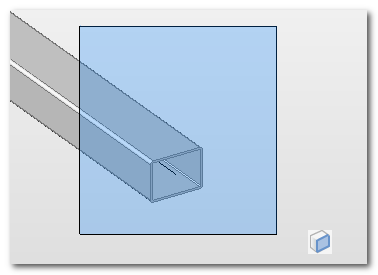
Once the faces have been selected it asks to indicate the relocation vector. Once the data has been inserted properly the faces will be relocated and the solid model updated.