top_pall_autom

Automatic Shot Peening
What
Automatically populates the selected parts and sets the corresponding POS attribute.
Why
To perform the so-called "ballooning" more quickly: that is, one or more parts are selected to which the command associates a graphic dot; then each dot can be matched with a row in the table (see the Top_Dis_Tab command ).
How
After launching the command, a dialog appears that allows you to configure automatic ballooning.

The dialog allows you to establish whether to use a prefix or a suffix when ballooning the Commercial parts, as well as setting the value to use.
It is also possible to define the terminal type (Dot, Arrow, None) and decide whether to insert dots in the drawing or only set the POS. attribute of the selected parts.
Initial progressive allows you to decide from which number to start the shot counting, immediately below there is the increment to use in the numbering of the parts (e.g.: if equal to seven the counting will go seven by seven).
It is also possible to apply filters to the shot peening by selecting them from a freely expandable drop-down menu through customization such as restricting the shot peening only to coded and/or commercial parts.
By using subsequent flags it is possible to exclude from the selection the parts already marked with a cross, the parts excluded from the list and the TOP part.
It is also possible to define a maximum level of hierarchical depth of the parts to be shot peened and I can also define a maximum number of parts to be shot peened at a time.
Once you have configured the polka dot you want to do, you simply need to select the parts you want to polka dot and after pressing send you can decide whether to see the various dots in a horizontal, vertical direction or on a rectangular outline, and set the distance between one dot and another.
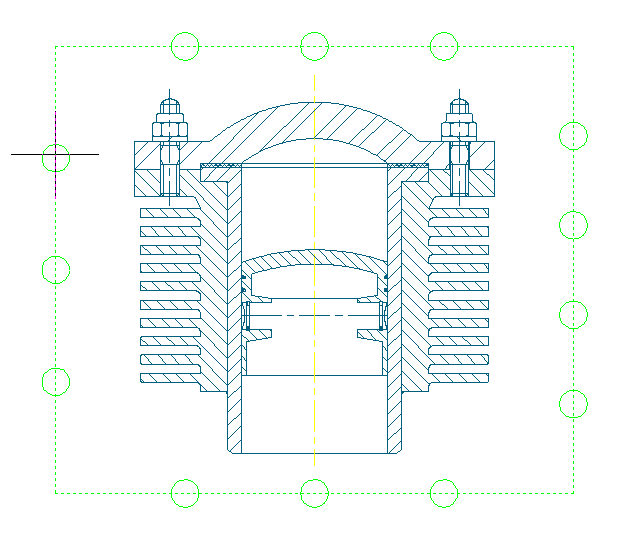
In the figure above you can see a preview of an automatic contour balloon.
The dots are placed on a rectangle that is positioned outside the graphic. The user can decide the position by moving the mouse so as to have full control over the state of the dots.
Depending on the variation in the shape of the outer contour, the arrangement of the dots varies as the application guarantees an equal numerical distribution for each side of the rectangle.