Top_ModificaLente
Edit Detail
Ribbon: Top Annotations > Detail > Change Detail
- What
- This command allows you to edit the detail settings already inserted in the drawing.
- Why
- It is used to edit the detail parameters already inserted in the drawing.
- How
- When the command is entered, it requests the selection of the detail to edit. Once selected if it is a valid TOP enlargement the dialogue already seen during the detail insertion will appear again.
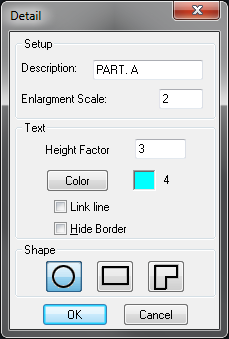
Through the dialogue is therefore possible to edit each parameter of the selected detail, including the form for which is requested again the selection on the drawing. Once completed your changes by clicking OK, the detail will be recalculated and inserted back into the drawing to replace the previous one.
|
Nota |
At the end of this command it is also launched an update of the detail, in this way in addition to the settings it will also be updated the content of the detail. |

![[Nota]](lib/imgnote63.png)