Top_ImpostSnap
Set Snap
Ribbon: Top Mechanical Draw > Construction > Construction Snap
- What
- Sets the default values of the distance and angle snaps used by the construction lines/circles. When using the AutoCAD editing commands (Move, Rotate, Erase…), the option “Block Construction Layer" keeps the construction lines and circles on a blocked layer. If the option is active the construction lines and circles cannot be modified, and they can be erased only by the application’s special commands (Top_CstCancSel, Top_CstCancTutto).
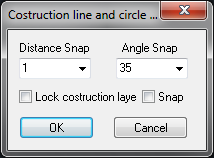
- Why
- Set the default values to use while executing certain commands as Top_CstLPar, Top_CstL2Pt, … The snap can be activated or deactivated with the Snap box.
- How
- Enter the command to display the dialogue box and press OK once ended the settings.
