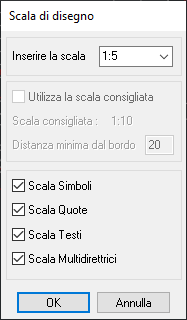top_imp_scala

Set Scale
What
Set the drawing scale in the TOP part
Why
Indicates the print scale of the drawing. QS application commands load blocks by reading this scale.
This command sets the variables LTSCALE, HPSCALE, MLEADERSCALE.., and the scale of the dimension styles.
The drawing always remains drawn at a 1:1 scale, it is the annotation elements that are sized according to this scale so that they always appear the same size in the printed drawings.
The Top_Cart command also loads the title block proposing this scale. It is recommended to set the scale every time you have to make new drawings when you know the value to use.
How
Once the command is launched, the dialogue in the figure will be displayed.
The drop-down menu allows you to select a new scale from those proposed in the list or type a custom one.
The flags below also allow you to scale the annotation elements already inserted in the drawing.
Symbols are the blocks inserted by QS commands such as the Title Block, Shot Peening and Dots Table, Roughness and Welding Symbols, symbols inserted for section axes…