top_attr

Edit Attributes
What
Opens the attributes panel for editing on the selected part in the tree. If the panel is already visible, it unlocks the editing.
Why
Shows the attributes of the selected part and allows you to edit them. When finished, simply press the confirmation button to save the changes made.
How
From the attributes panel you can edit the personal information associated with the part selected in the parts tree.
The buttons at the bottom allow you to confirm or cancel the changes made. When you change the selected part or the current drawing, the panel is set to read-only. If there is any unsaved information, you are asked whether to keep or lose the changes made.
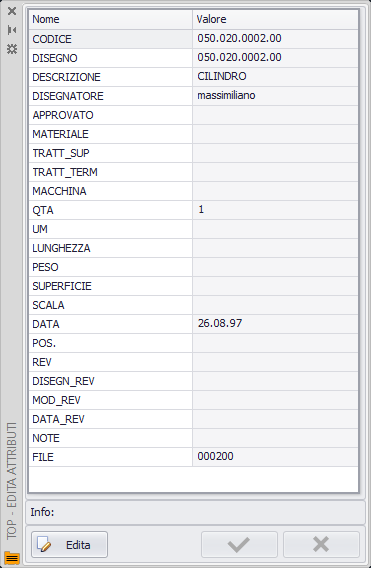
Note
It is possible to associate LUA macros with the right mouse button press. For example, three functions could be associated with the length attribute to perform different types of measurements.