Shaft [MS:SHAFT]

The "MS:SHAFT" command is one of the most complex and powerful commands of the Exploded View Module. This command allows to draw different shaft types and offers utilities like the auto trimming which simplifies the designer work.
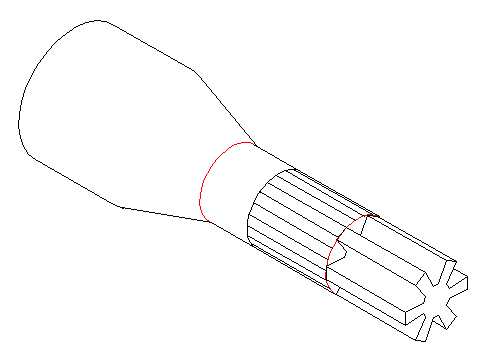
It can be drawn with different types and shapes:
- coNo: Allows to draw a conical shaft, the requests are:
- Starting Diameter
- Ending Diameter
- Length
- Scanalato: Allows to draw the shaft with a grooved profile, the requests are:
- Diameter
- Thickness
- Teeth number
- Tooth Aspect Ratio
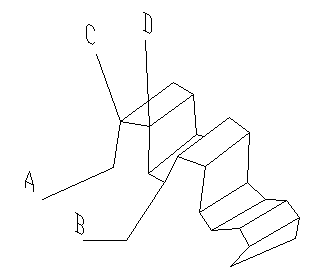
The Tooth Aspect Ratio has been inserted to choose a ratio between the base and the top of the tooth. The ratio represents in percentage the distance between CD in reference to AB. Max value is 50.
- Millerighe: Allows to draw a shaft with a ribbed profile, the requests are:
- Diameter
- Length
- Rifling Length
- Lines Number
The Rifling Length is by default the same as the shaft length.
- Cilindro: Allows to draw a shaft in a cylindric shape, the requests are:
- Diameter
- Length
- Thread Length
You can choose to draw the thread of the shaft, by default the thread length is the same as the shaft length, but we need to put some notes about the threading.
When you are asked to thread the shaft you need to pay attention to the value you enter. The tree drawing method changes depending on the sign of the length value, if you enter a positive value, the thread is inserted starting from the base of the cylinder in the direction of positive Z in accordance with the work plane, if you enter a negative value, the thread is created starting from the end of the cylinder in the negative Z direction according to the current work plane.
Once a piece of shaft has been created, the command is iterated and the new piece is automatically repositioned on the end of the previous piece.
To exit the cycle simply select the Exit option or press Enter.