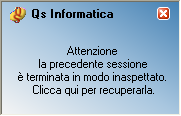Saving Work Session
From version 13, Top creates a real-time storage of the documents opened or closed by the designer. In this way, at any time, you can find the complete list of all the currently open drawings. In doing so, when you reopen AutoCAD it will be possible with a single command to automatically reopen all the drawings that were open when logging off from the previous work session. This recovery is possible even if AutoCAD ended unexpectedly (in case of crash). In this case TOP, already in the running phase, realizes that an error occurred and asks user -via pop-up message- to reopen automatically all the drawings that were open at the time of the crash (see figure below).