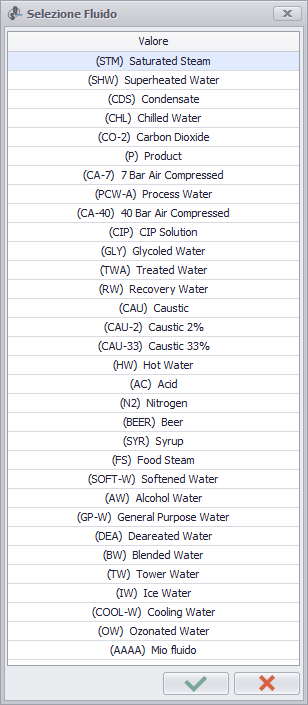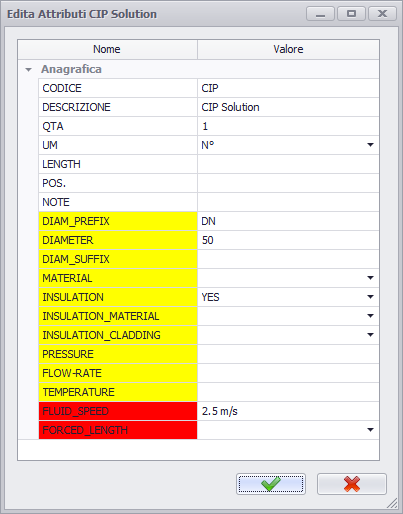New Pipeline

Allows you to define a new pipe part. Automatically creates the reference fluid part. Requires selecting the fluid type and filling in the attributes.
This command must be used to create a pipe for a fluid not yet present in the project or with a different characteristics compared to a fluid already inserted. If you only want to create a new pipe use the Draw Pipe command.
|
|
If necessary modify/add attributes (this operation can also be performed subsequently). It is recommended to fill in all the attributes highlighted when defining the fluid.
Draw the polyline representing the pipe (this operation can also be performed later).
The fluid part is classified as "FLUID" and receives its own set of attributes.