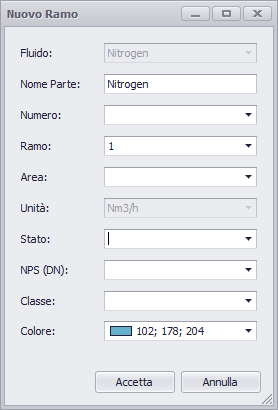Create Pipeline [TOP_PIPELINECREATE]
Create Pipeline [TOP_PIPELINECREATE]

This functionality allows you to create a new pipe or branch of an existing pipe within the drawing.
The configuration dialog for specifying the piping details will be displayed.
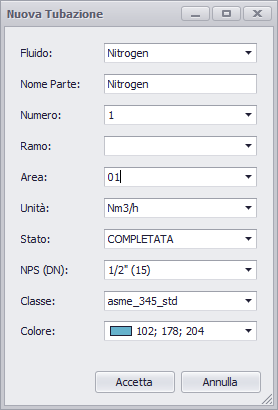
The dialogue allows you to select:
- Fluid: Name of the fluid associated with the pipe.
- Part Name: Unique name of the pipe or branch (can be changed manually).
- Number: Pipe or branch identification number.
- Area: The area associated with the pipe (can be selected or added).
- Units of Measurement: Default units for fluid flow.
- Status: Status of the pipeline (e.g. COMPLETED).
- Size (NPS): Nominal size of the pipe.
- Class: Pipe classification standard.
- Color: Color code that visually represents the fluid.
By pressing Accept, the system will create a new part for the pipe or branch, setting it according to the selected parameters.
If the specified area is not present in the global configuration, it will automatically be added to the list of available areas.
By selecting a fluid, the unit of measure and color data will automatically update based on the fluid configuration.
The default part name will be the same as the selected fluid, but can be changed manually by the user.
If you create a branch on an existing pipe, the fluid and unit of measure values will be inherited from the "parent" pipe.
The branch number will be assigned automatically, but can be changed manually before confirmation.