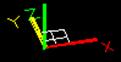Coordinates System [MS:SHOWICON]

The module uses a coordinates system represented by the icon, which can be considered as an alternative UCS.
The icon that identifies the correct work surface can be displayed using the "MS:SHOWICON" command.
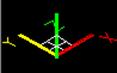
The icon is displayed accordingly to the current plan setting.
For example, by selecting the right isometric plane  the icon changes its appearance and will look like this:
the icon changes its appearance and will look like this: