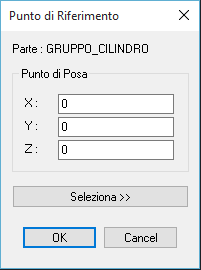top_cambia_rif

Change Reference Point
What
This command allows you to change the reference point of the current part. It is recommended to set the reference point at a notable point on the part.
Why
Setting the reference point of the part is very useful when loading it as a subpart, for example with the top_load_prt command.
How
The dialog box for this command shows the coordinates of the current reference point; the coordinates of the reference point can be modified in the dialog box, or with the Select they can be set on the drawing by clicking on the desired point; pressing the OK button confirms the selection.