Topl_QsFiltroMulti
Esegue il filtro speciale su più disegni
Ribbon: Top QS Utility > Extra > Run Filter > Multiple Filter
- What
- Transform drawings by manipulating all entities indicated by the filter settings (Qs_setup), changing their associated properties (always following the above settings).
- Why
- Automate the process of transforming entity properties across multiple drawings.
- How
- Launching the command opens a dialog box where you can select the drawings on which the filters previously configured by the Qs_Setup command will be applied.
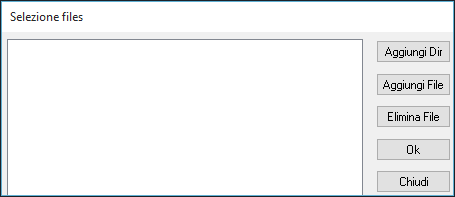
The Add Dir button allows you to select a folder and add all the files in it to the list of files on which to apply filters; The Add File button allows you to select a single file on which to apply filters; The Remove File button removes one of the files from the list of selected files with the two keys described above.
Pressing the OK button performs, in succession (Conversion1, Conversion2, etc.), all conversions set previously (or loaded) with the QS_Setup command are performed. It is important to consider that conversions are also applied within blocks.
