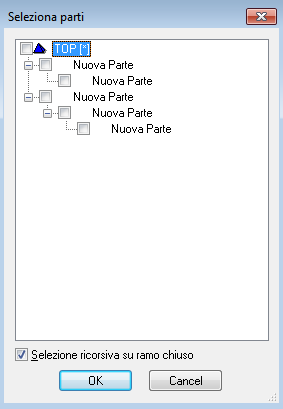Top_Etic1
Part Label (1)
Ribbon: Top Annotations > Labelling > Label 1
- What
- Draws an AutoCAD directory displaying a label with attribute value of the selected part. This command is set by the variable AttrEtic1, which can be modified with the line balloon style options.
- Why
- To draw, for example, the indication of the part’s code or description.
- How
- Enter the command and will be requested if to label the current part, the current part’s parent, the first level of a parts’ selection, a parts list, or a part’s multiple-way selection. To label a parts list a window with the tree’s hierarchical structure will be displayed. Next to each part's name there will be a check-box to label a determined part. The parts already labelled will be checked with the label’s icon (the image shows the cylinder and head parts were already been labelled).