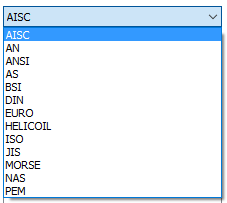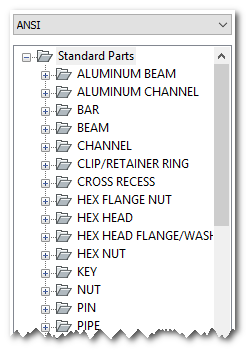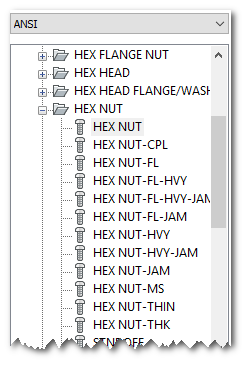Libreria BricsCAD (Standard Parts)
BricsCAD dispone di una libreria meccanica 3D sufficientemente ampia chiamata “Standard Parts”. TOP intercetta la libreria meccanica di BricsCAD per creare automaticamente le parti relative ai componenti meccanici.
BricsCAD have a 3D mechanics library wide enough called “Standard Parts”. TOP intercept the BricsCAD mechanics library to create automatically the part related to the mechanics components.
|
|
|
Per ogni componente viene mostrata un'anteprima indicativa e la possibilità di definire le misure.
For each component it shows an approximate preview and the possibility to define the dimensions.
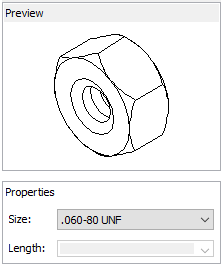
I componenti vengono inseriti come blocchi standard con l'aggiunta di una serie di informazioni custom di BricsCAD.
TOPX permette di creare automaticamente le parti dalla libreria di BricsCAD. Per ogni componente inserito TOPX crea una parte “wrapper” che contiene il blocco e ne imposta i dati anagrafici.
BricsCAD definisce i componenti di libreria con questi campi:
- CATEGORIA (Il nodo dell'albero)
- TIPO (valore testuale)
- MISURA (valore testuale)
- LUNGHEZZA (valore numerico)
The components are inserted as standard blocks with the addition of a series of BricsCAD custom information.
TOPX permits to automatically create the parts from the BricsCAD library. For each component inserted TOPX create a “wrapper” part that contain the block and sets its biographical data.
BricsCAD define the components of the library with these camps:
- CATEGORY (the tree node)
- TYPE (textual valour)
- SIZE (textual valour)
- LENGTH (numeric valour)
Il nome del blocco viene creato accodando gli ultimi 3 campi con una piccola “x” come separatore. Da notare che il campo lunghezza viene impostato solo se diverso da zero.
The block's name is made queueing up the last 3 camps with a little "x" as splitter. To note that the length camp is set only if it's different from zero.
Composizione dell'anagrafica parte
Il nome della parte viene composto con lo stesso criterio. Allo stesso modo viene calcolato il codice che ha il solo scopo di rendere univoco il componente. L'attributo lunghezza viene compilato solo se diverso da zero.
Composition of the biographical part
The part name is composed with the same standard. In the same way is calculated the code that has the only purpose to make univocal the component. The length attribute is compilated only if different from zero.
Personalizzazione
Per consentire ai clienti di personalizzare nome parte e codice è stato esposto un evento lua “TopxOnHardwareInsert” che viene chiamato appena prima di impostare gli attributi. A questo attributo viene passata la parte e una tabella con le seguenti informazioni:
Customization
To permit clients to customize part name and code it's been exposed a lua event “TopxOnHardwareInsert” that's called just before setting the features. At this attribute is passed the part and a table with the following informations:
Campo |
Descrizione |
PrtName |
Il nome della parte calcolato dal programma |
PrtCode |
Il codice della parte calcolato dal programma |
Size |
Il valore Size letto dal componente BricsCAD |
Length |
Il valore Length letto dal componente BricsCAD |
LibraryType |
Il tipo di componente |
Category |
La categoria del componente. Per ora sempre vuota. |
Campo |
Description |
PrtName |
The part name calculated by the programme |
PrtCode |
The part code calculated by the programme |
Size |
The Size valor read by the BricsCAD component |
Length |
The Length valor read by the BricsCAD component |
LibraryType |
The component type |
Category |
The component category. For now always empty |
Unità di misura
Purtroppo, pare esserci un'incongruenza tra le unità di misura delle varie famiglie di componenti relativamente al valore di lunghezza. Mentre internamente il valore è sempre in pollici, il valore inputato viene preso a volte in mm e altre volte in pollici e questo rende difficile definire il valore corretto del campo. Il modello 3D creato è sempre corretto.
Unit of measure
Unfortunately, it seems there is an incongruity between the unit of measure of each one of the components families relative to the length valour. While internally the valour is always in inches, the input valour is sometimes taken in mm and other times in inches and this make difficult to define the correct valour of the camp. The created 3D model is always right.